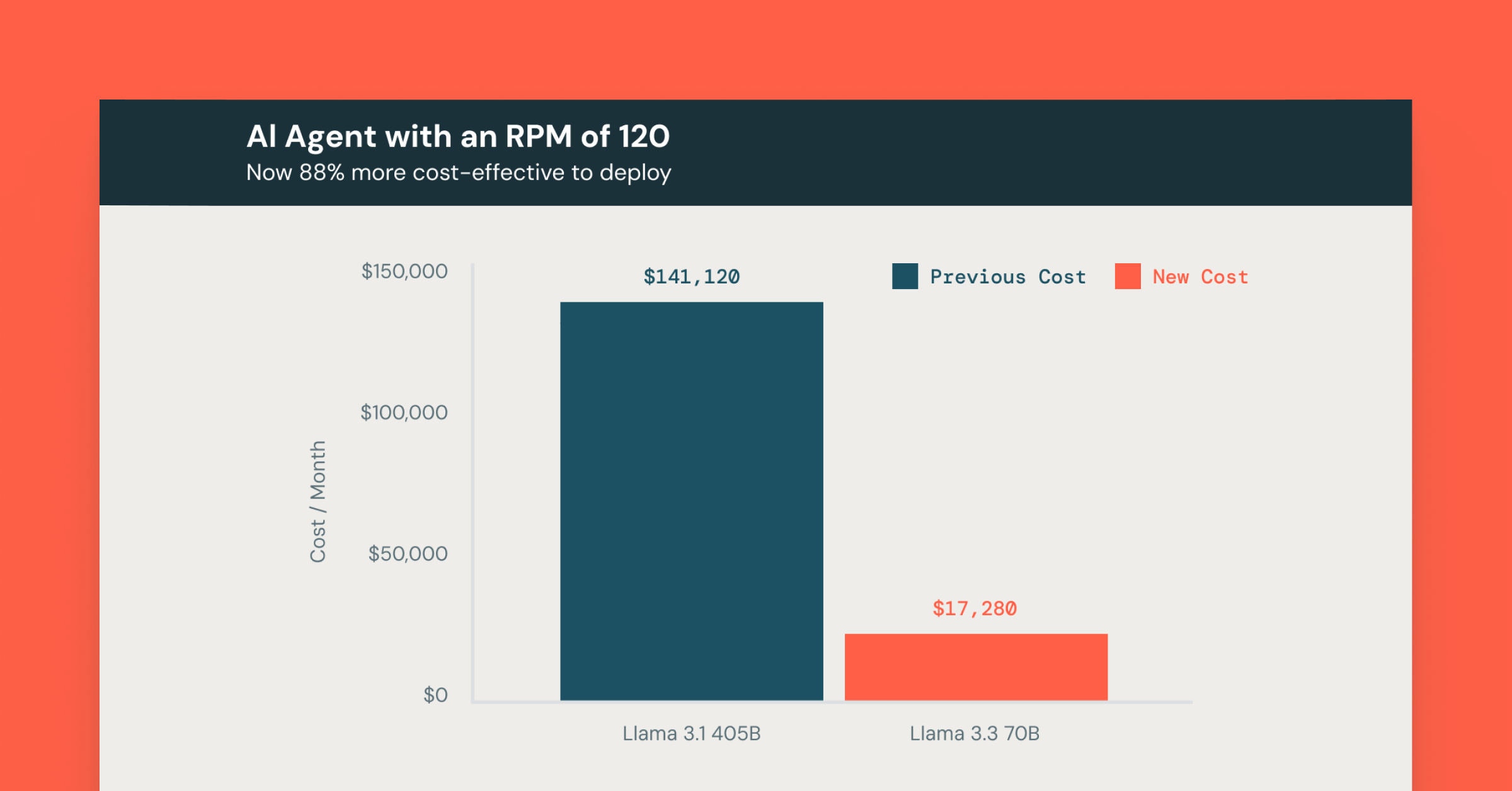DatabricksとのPyCharm統合を発表
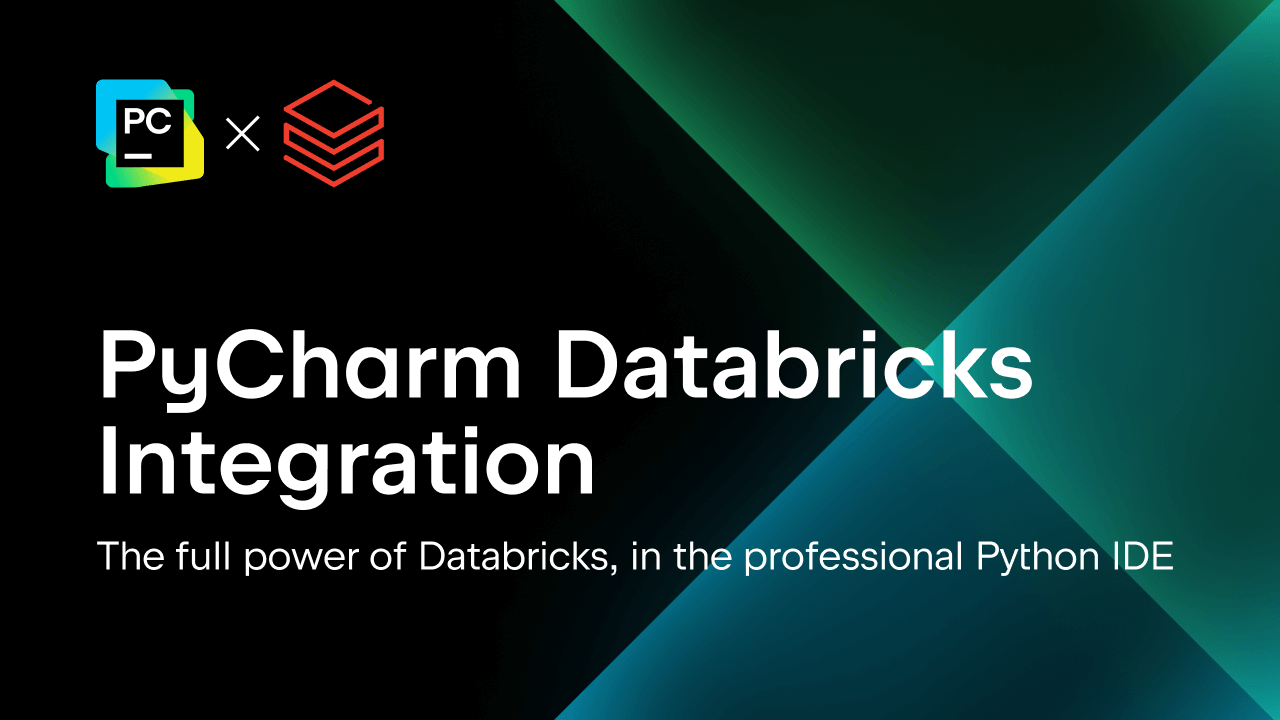
Databricks開発者体験の最新の追加を発表することを嬉しく思います:DatabricksとのPyCharm Professional統合!この新しいプラグインはJetBrainsによって作成され、Databricksで開発する際にお気に入りのIDE機能を活用できるようにします。これにより、ソフトウェア開発のベストプラクティスが可能になり、生産への道筋をスムーズにします。
私たちのJetBrainsとのパートナーシップは、開発者がどこにいても彼らのニーズに応えるというコミットメントを強調しています。お客様がお気に入りのサードパーティIDEを活用してDatabricks開発者体験を補完できるようにすることです。PyCharmプラグインは、Databricks for Visual Studio CodeやPosit workbenchなど、私たちがサポートしているIDEのリストに追加されました。
ここでDatabricks PyCharmプラグインの簡単なデモをご覧ください:

PythonのIDE、PyCharm内でネイティブに開発する
IDE内でデータとAIアプリケーションを構築し、PyCharm Professionalが提供する最高クラスのPython言語機能を活用します。高度なコード補完、リファクタリング機能、デバッグを使用して内部の開発ループを改善し、幅広い統合、テストフレームワーク、Git、CI/CDなどを一箇所で利用して外部の開発ループを最適化します。これらはすべて、初めから利用可能です。
Databricks PyCharmプラグインを使って何ができますか?
PyCharmのプラグインを使用することで、Databricks Data Intelligence Platformを活用して大量のデータセットを処理・分析し、機械学習モデルを訓練し、ジョブを本番環境にデプロイすることができます。これにより、組織内の誰でもデータを見て使用して意思決定を行うことができます。
PyCharm ProfessionalとDatabricksの統合は以下の機能を提供します:
- あなたのDatabricksクラスタに接続します

- Pythonスクリプトをリモートで実行します

- ノートブックやPythonスクリプトをワークフローとして実行します

- あなたのIDEからDatabricksワークスペースへリアルタイムでコードを同期します

これらの機能により、ソースコントロール、モジュラーコード、リファクタリング、統合ユニットテストなどのベストプラクティスを実装し、大規模なコードベースで作業する際に必要となるIDEの機能を活用することができます。
今すぐDatabricks PyCharmプラグインを試してみてください!
始めるには、まずPyCharm Professional 2024.2以上とBig Data Tools Coreプラグインをインストールする必要があります。Databricksプラグインは、JetBrains Marketplaceから、またはPyCharm IDE内から直接インストールできます。
Databricksのお客様であれば、特別割引オファーが10%あります[pycharm4databricks]これで始めることができます。
ドキュメンテーションにアクセスしてください。プラグインの使い方や始め方についての手順を確認できます。