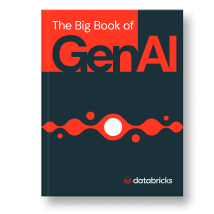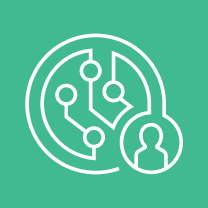Databricks Assistant
Your context-aware AI assistant

Build data and AI projects faster with AI
Databricks Assistant lets you query data through a conversational interface, making you more productive inside Databricks. The Assistant is powered by the Databricks Intelligence Platform, helping to ensure your data is secured and your responses are accurate and personalized to you. Describe your task in natural language and let the Assistant generate SQL queries, explain complex code and automatically fix errors.
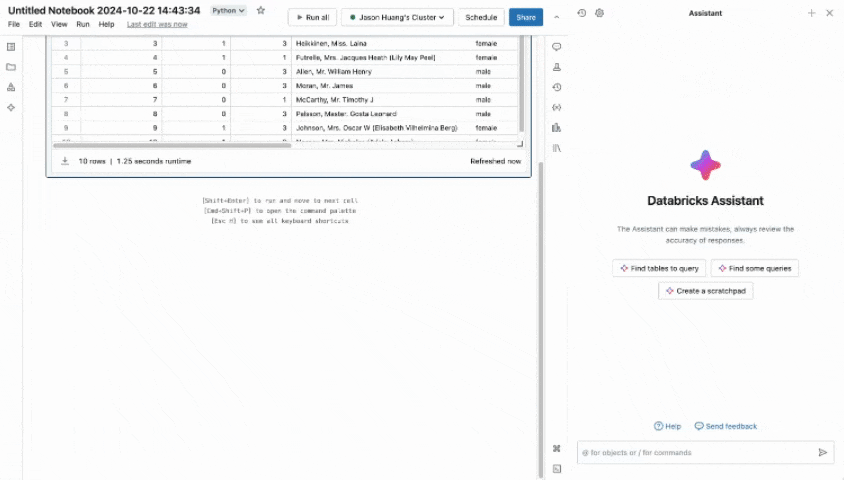
Generate SQL or Python code
Databricks Assistant is natively integrated into each of the editing surfaces in Databricks. Depending on the editing surface (Notebooks, SQL editor or file editor), it will return the relevant SQL query or Python code. It can help you accelerate projects by writing boilerplate code or providing initial code for you to start with. You can then run the code, copy it or add it into a new cell for further development.
“I was able to code 200+ lines of robust code in a language I’ve never coded before.”
— Josue A. Bogran, Kythera Labs
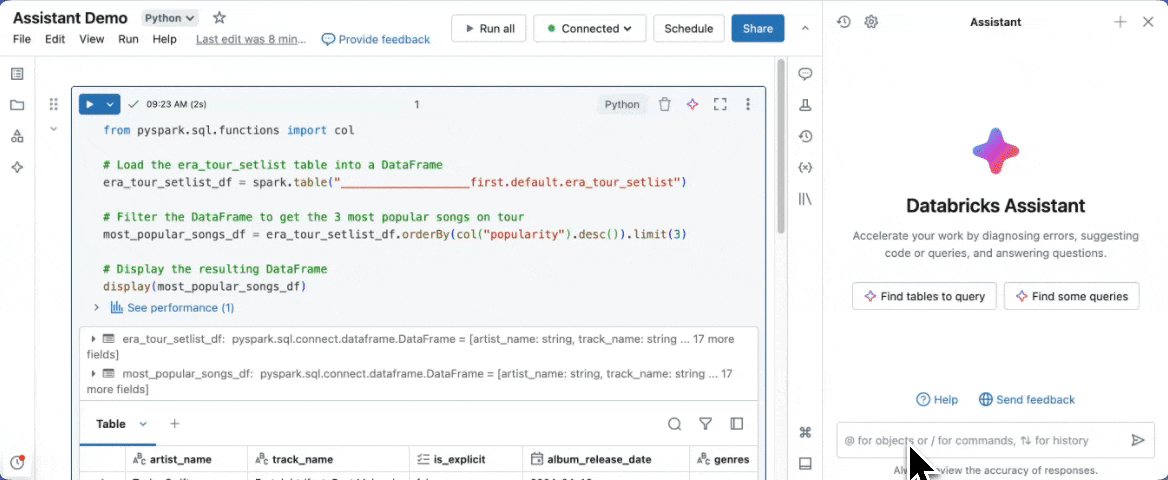
Explain code or queries
Databricks Assistant can describe complex pieces of code or queries in clear, concise language. It can help you better understand certain projects you may be unfamiliar with to ramp up faster.
“The introduction of the Databricks Assistant has made it easier for our user base to improve their skill set.”
— Nicholas Heier, General Motors
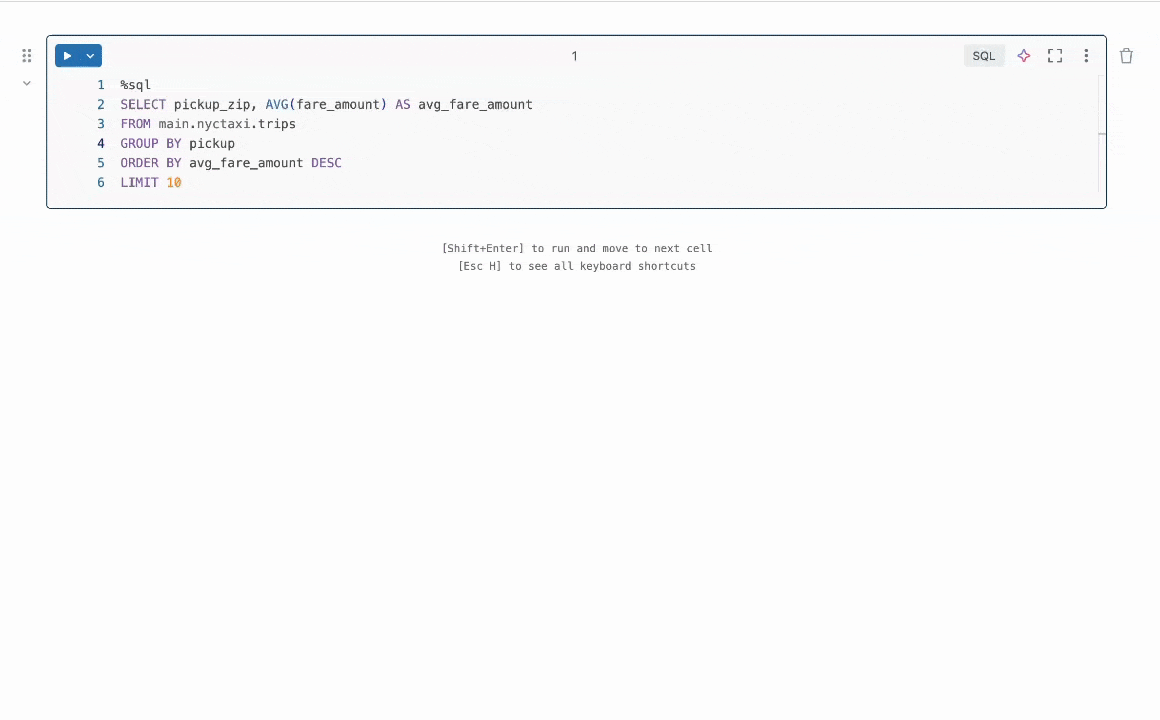
Fix issues
Databricks Assistant can identify errors in your code and recommend fixes. When you encounter issues like syntax errors, the Assistant will explain the problem and create a code snippet with a proposed fix. You can add the modified code directly into your editor and rerun it.
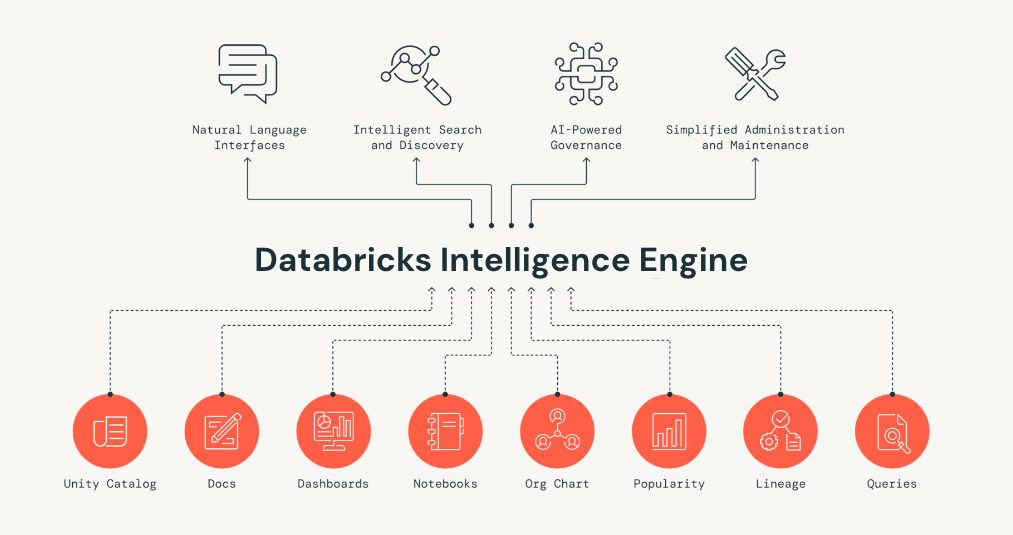
Get contextual responses, personalized for you
Databricks Assistant is powered by the Databricks Intelligence Engine, which uses signals across your entire Databricks environment to provide highly relevant results. Databricks Intelligent Engine gives the Assistant knowledge of your popular tables, schemas, comments and tags managed in Unity Catalog. It also uses context from your notebook code cells and libraries to map your natural language questions into accurate queries and code.