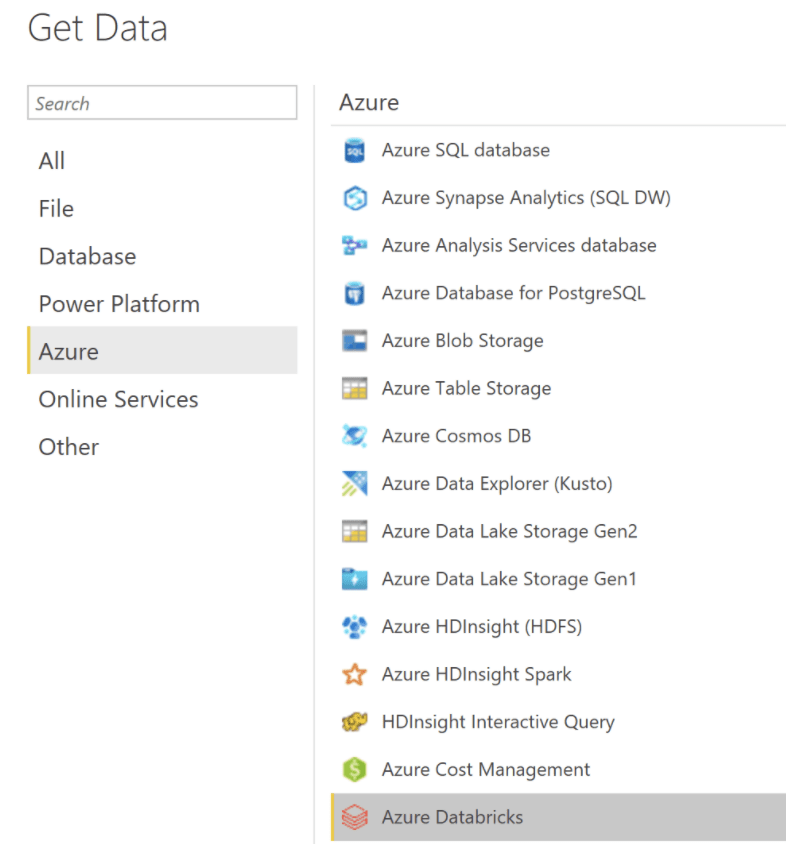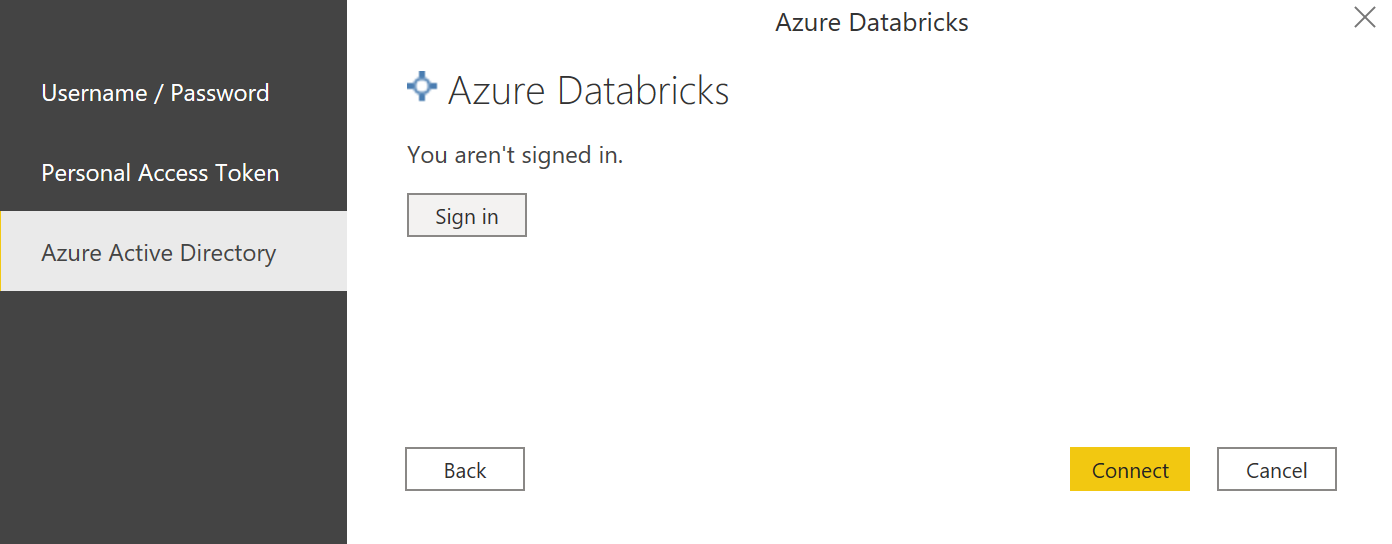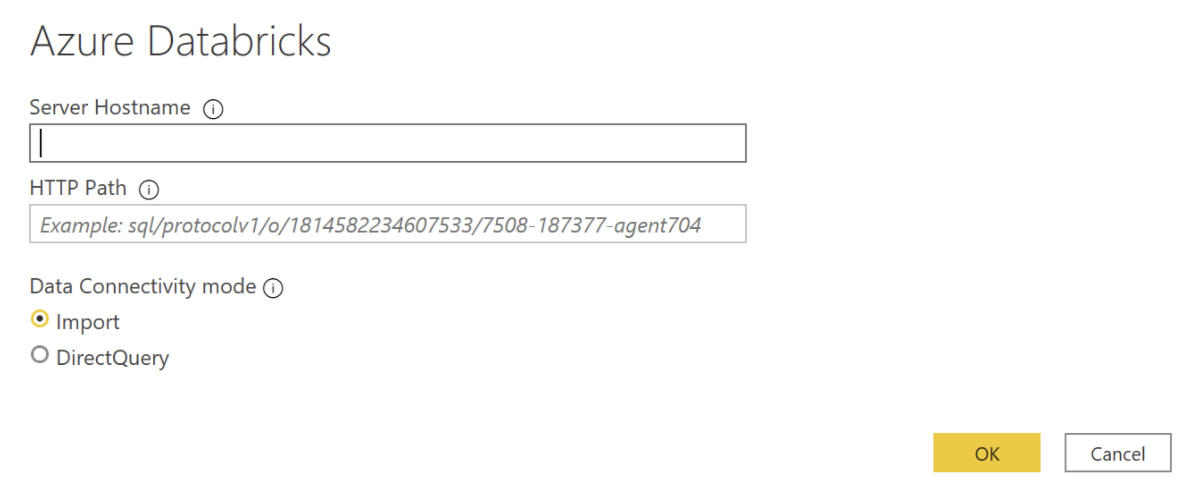Announcing Azure Databricks Power BI Connector (Public Preview)

Databricks and Microsoft Power BI customers will be delighted to know that an enhanced Azure Databricks PowerBI connector is now natively integrated into Power BI Desktop (2.85.681.0 and above ) and Power BI Service!
The native connector lets users connect to Databricks from PowerBI Desktop with a couple of clicks, using Azure Active Directory (Azure AD) credentials and SSO for PowerBI Service users. With support for DirectQuery, users directly access data in Databricks, querying fresh data, enforcing data lake security controls - no need to duplicate security controls in PowerBI. The Databricks ODBC driver has been further optimised to speed up transfer of results.
Support for Azure AD and SSO for PowerBI Service
Users can use their Azure AD credentials to connect to Databricks. Power BI services users can access shared reports using SSO, using their own AAD credentials when accessing Databricks in DirectQuery mode. Administrators no longer need to generate PAT tokens for authentication.
Simple connection configuration
The new Databricks connector is natively integrated into PowerBI. Connections to Databricks are configured with a couple of clicks. In Power BI Desktop, users select Databricks as a data source (1), authenticate once using AAD (2) and enter the Databricks-specific connection details (3). Just like that, you are ready to query the data!
Direct access to Data Lake via DirectQuery
When using Power BI DirectQuery, data is directly accessed in Databricks, allowing users to query and visualise large datasets, without the size limitations imposed by import queries. Power query results are always fresh and Delta Lake data security controls are enforced. For PowerBi Service users, SSO ensures that users access Databricks with their own credentials. There is no need to duplicate security controls in PowerBI.
Faster results via Databricks ODBC
The Databricks ODBC driver has been optimised with reduced query latency, increased result transfer speed based on Apache Arrow serialization, and improved metadata retrieval performance.
The enhanced Azure Databricks connector is the result of an on-going collaboration between Databricks and Microsoft. Take this enhanced connector for a test drive to improve your Databricks connectivity experience, and let us know what you think. We would love to hear from you!
References
Azure Databricks Power BI Documentation
Databricks ODBC driver release notes.
Never miss a Databricks post
What's next?

Product
November 21, 2024/3 min read