Data Warehousing Modeling Techniques and Their Implementation on the Databricks Lakehouse Platform
Using Data Vaults and Star Schemas on the Lakehouse
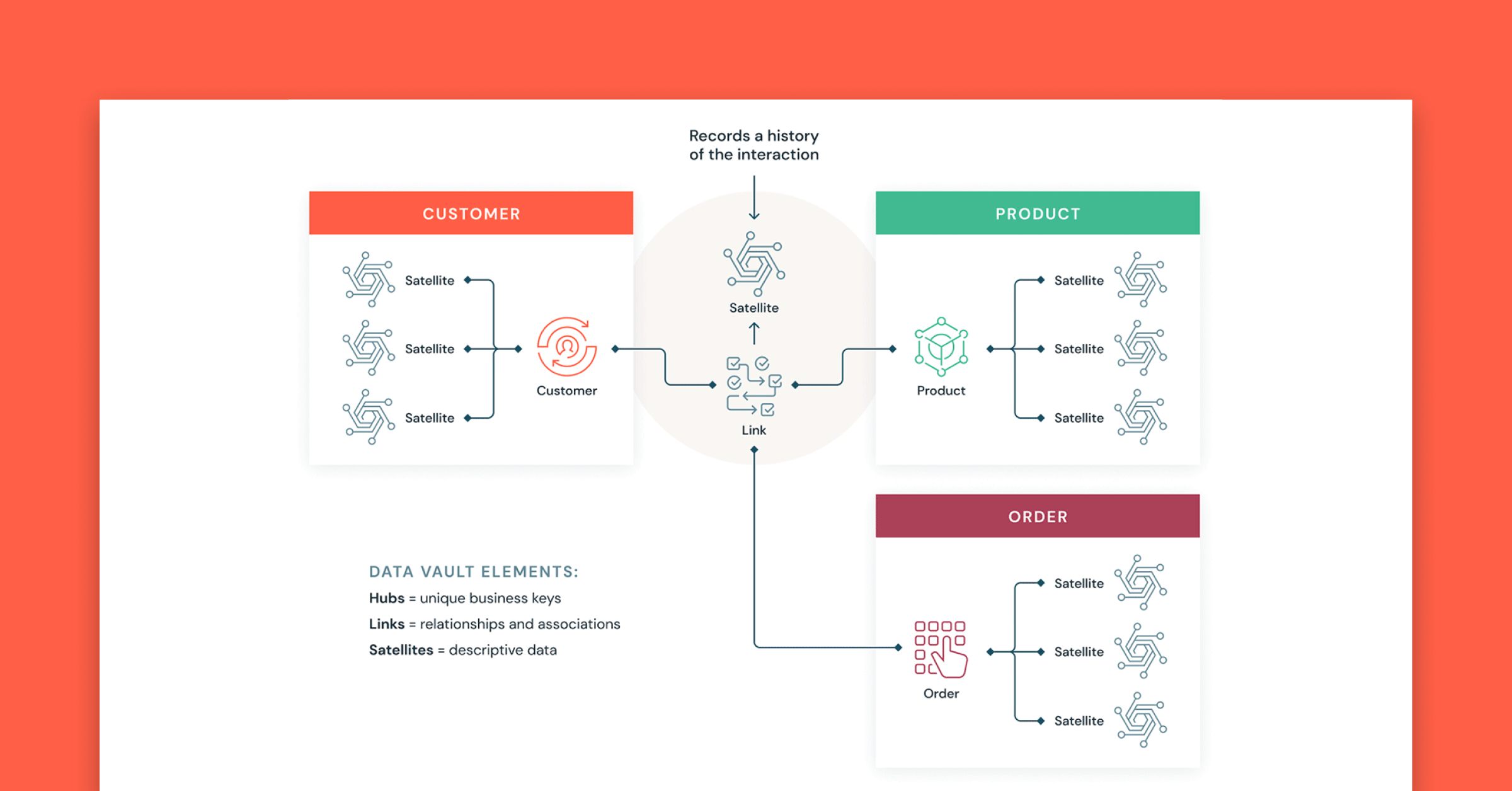
The lakehouse is a new data platform paradigm that combines the best features of data lakes and data warehouses. It is designed as a large-scale enterprise-level data platform that can house many use cases and data products. It can serve as a single unified enterprise data repository for all of your:
- data domains,
- real-time streaming use cases,
- data marts,
- disparate data warehouses,
- data science feature stores and data science sandboxes, and
- departmental self-service analytics sandboxes.
Given the variety of the use cases — different data organizing principles and modeling techniques may apply to different projects on a lakehouse. Technically, the Databricks Lakehouse Platform can support many different data modeling styles. In this article, we aim to explain the implementation of the Bronze/Silver/Gold data organizing principles of the lakehouse and how different data modeling techniques fit in each layer.
What is a Data Vault?
A Data Vault is a more recent data modeling design pattern used to build data warehouses for enterprise-scale analytics compared to Kimball and Inmon methods.
Data Vaults organize data into three different types: hubs, links, and satellites. Hubs represent core business entities, links represent relationships between hubs, and satellites store attributes about hubs or links.
Data Vault focuses on agile data warehouse development where scalability, data integration/ETL and development speed are important. Most customers have a landing zone, Vault zone and a data mart zone which correspond to the Databricks organizational paradigms of Bronze, Silver and Gold layers. The Data Vault modeling style of hub, link and satellite tables typically fits well in the Silver layer of the Databricks Lakehouse.
Learn more about Data Vault modeling at Data Vault Alliance.
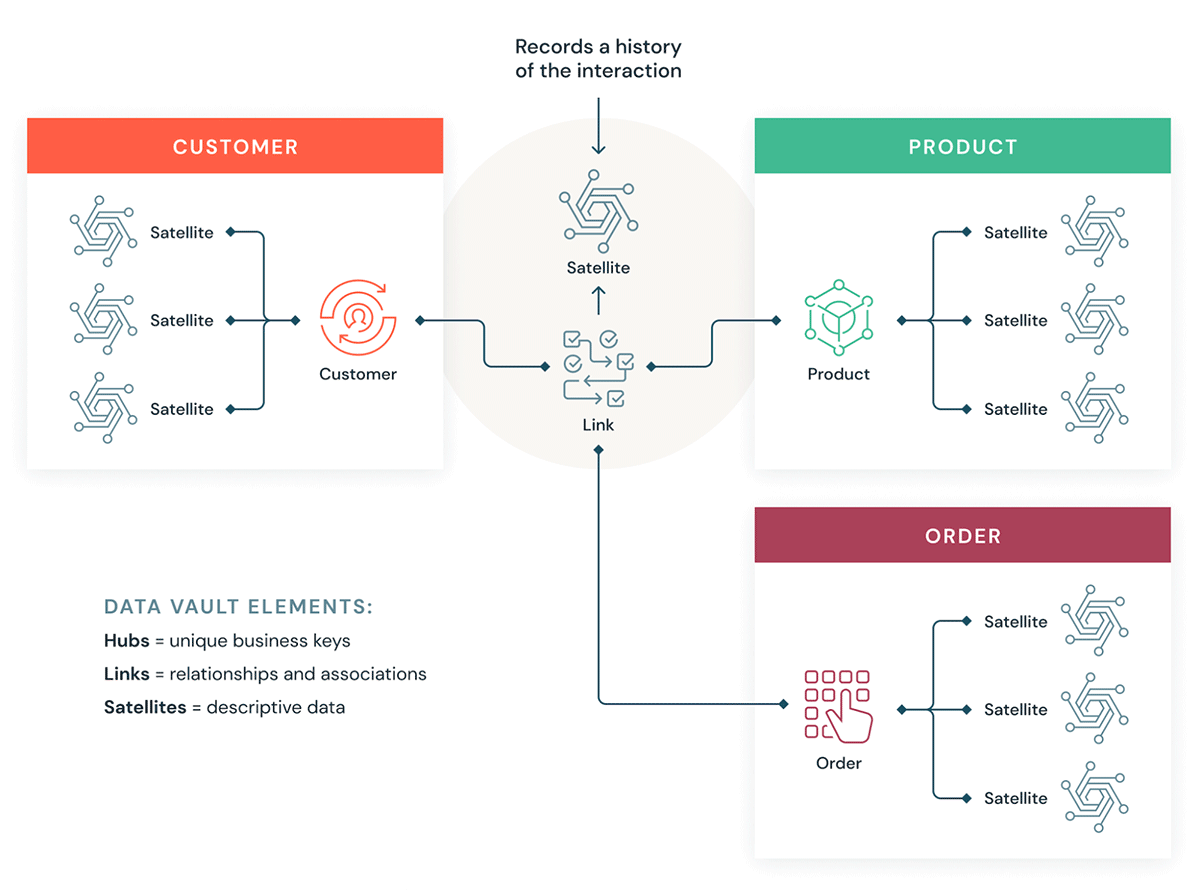
What is Dimensional Modeling?
Dimensional modeling is a bottom-up approach to designing data warehouses in order to optimize them for analytics. Dimensional models are used to denormalize business data into dimensions (like time and product) and facts (like transactions in amounts and quantities), and different subject areas are connected via conformed dimensions to navigate to different fact tables.
The most common form of dimensional modeling is the star schema. A star schema is a multi-dimensional data model used to organize data so that it is easy to understand and analyze, and very easy and intuitive to run reports on. Kimball-style star schemas or dimensional models are pretty much the gold standard for the presentation layer in data warehouses and data marts, and even semantic and reporting layers. The star schema design is optimized for querying large data sets.
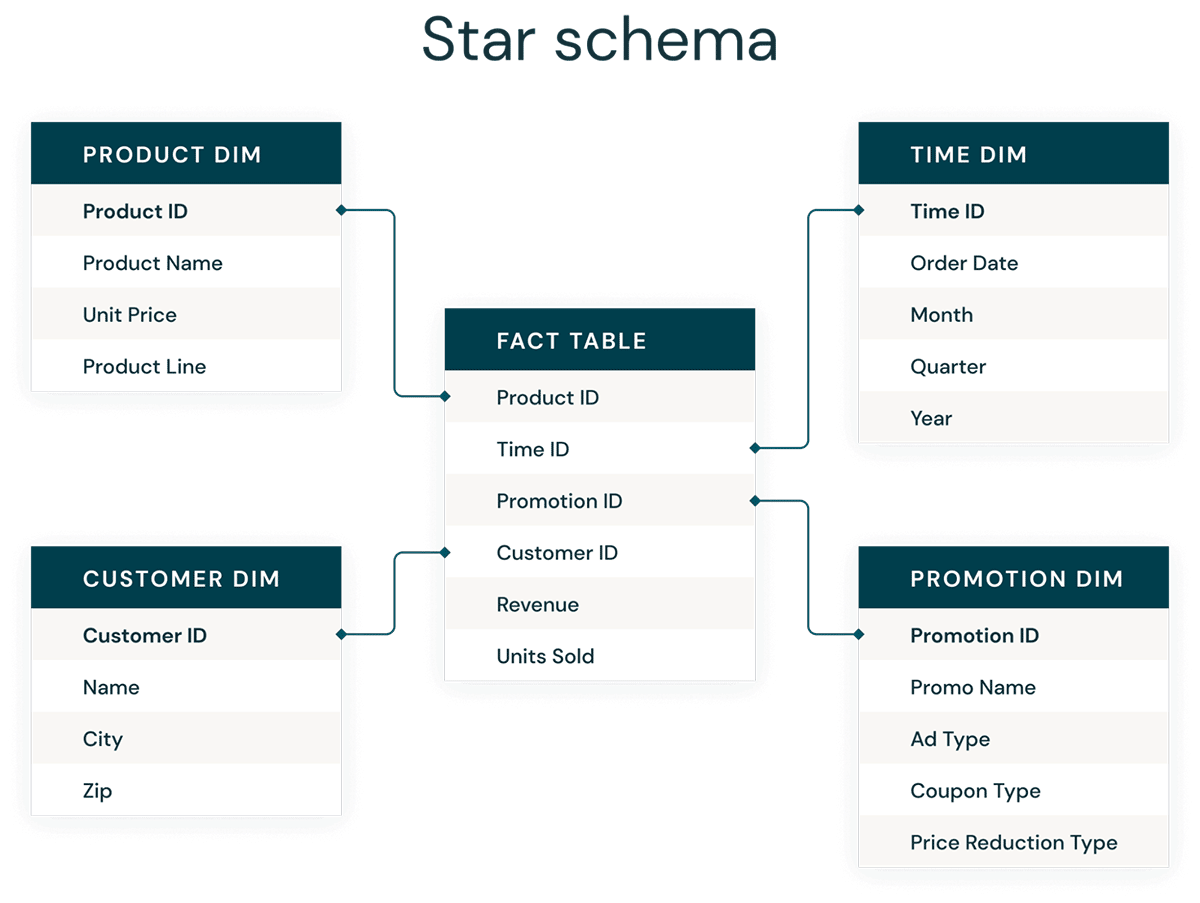
Both normalized Data Vault (write-optimized) and denormalized dimensional models (read-optimized) data modeling styles have a place in the Databricks Lakehouse. The Data Vault's hubs and satellites in the Silver layer are used to load the dimensions in the star schema, and the Data Vault's link tables become the key driving tables to load the fact tables in the dimension model. Learn more about dimensional modeling from the Kimball Group.
Data organization principles in each layer of the Lakehouse
A modern lakehouse is an all-encompassing enterprise-level data platform. It is highly scalable and performant for all kinds of different use cases such as ETL, BI, data science and streaming that may require different data modeling approaches. Let's see how a typical lakehouse is organized:
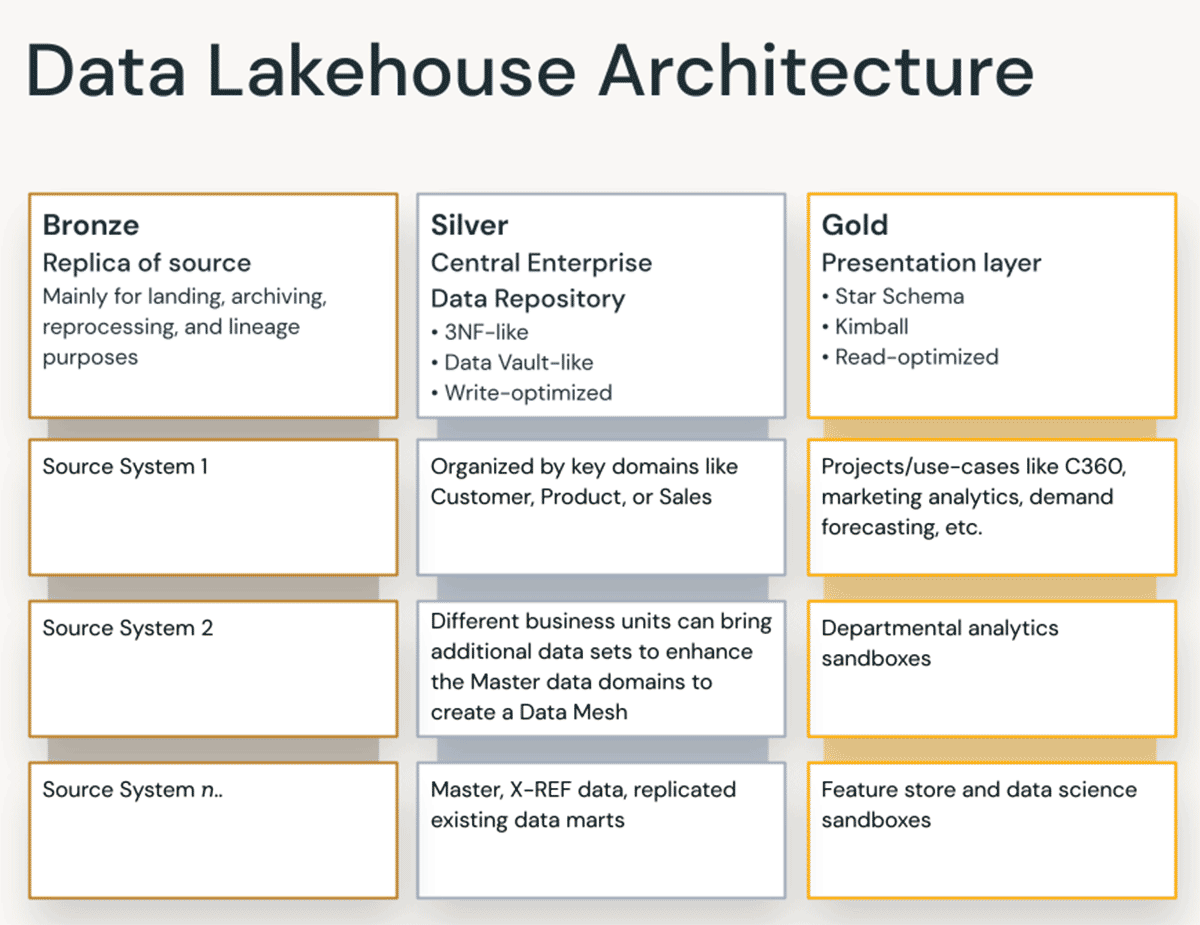
Bronze layer — the Landing Zone
The Bronze layer is where we land all the data from source systems. The table structures in this layer correspond to the source system table structures "as-is," aside from optional metadata columns that can be added to capture the load date/time, process ID, etc. The focus in this layer is on change data capture (CDC), and the ability to provide an historical archive of source data (cold storage), data lineage, auditability, and reprocessing if needed — without rereading the data from the source system.
In most cases, it's a good idea to keep the data in the Bronze layer in Delta format, so that subsequent reads from the Bronze layer for ETL are performant — and so that you can do updates in Bronze to write CDC changes. Sometimes, when data arrives in JSON or XML formats, we do see customers landing it in the original source data format and then stage it by changing it to Delta format. So sometimes, we see customers manifest the logical Bronze layer into a physical landing and staging zone.
Storing raw data in the original source data format in a landing zone also helps with consistency wherein you ingest data via ingestion tools that don't support Delta as a native sink or where source systems dump data onto object stores directly. This pattern also aligns well with the autoloader ingestion framework wherein sources land the data in landing zone for raw files and then Databricks AutoLoader converts the data to Staging layer in Delta format.
Silver layer — the Enterprise Central Repository
In the Silver layer of the Lakehouse, the data from the Bronze layer is matched, merged, conformed and cleaned ("just-enough") so that the Silver layer can provide an "enterprise view" of all its key business entities, concepts and transactions. This is akin to an Enterprise Operational Data Store (ODS) or a Central Repository or Data domains of a Data Mesh (e.g. master customers, products, non-duplicated transactions and cross-reference tables). This enterprise view brings the data from different sources together, and enables self-service analytics for ad-hoc reporting, advanced analytics and ML. It also serves as a source for departmental analysts, data engineers and data scientists to further create data projects and analysis to answer business problems via enterprise and departmental data projects in the Gold layer.
In the Lakehouse Data Engineering paradigm, typically the (Extract-Load-Transform) ELT methodology is followed vs. traditional Extract-Transform-Load(ETL). ELT approach means only minimal or "just-enough" transformations and data cleansing rules are applied while loading the Silver layer. All the "enterprise level" rules are applied in the Silver layer vs. project-specific transformational rules, which are applied in the Gold layer. Speed and agility to ingest and deliver the data in Lakehouse is prioritized here.
From a data modeling perspective, the Silver Layer has more 3rd-Normal Form like data models. Data Vault-like write-performant data architectures and data models can be used in this layer. If using a Data Vault methodology, both the raw Data Vault and Business Vault will fit in the logical Silver layer of the lake — and the Point-In-Time (PIT) presentation views or materialized views will be presented in the Gold Layer.
Gold layer — the Presentation Layer
In the Gold layer, multiple data marts or warehouses can be built as per dimensional modeling/Kimball methodology. As discussed earlier, the Gold layer is for reporting and uses more denormalized and read-optimized data models with fewer joins compared to the Silver layer. Sometimes tables in the Gold Layer can be completely denormalized, typically if the data scientists want it that way to feed their algorithms for feature engineering.
ETL and data quality rules that are "project-specific" are applied when transforming data from the Silver layer to Gold layer. Final presentation layers such as data warehouses, data marts or data products like customer analytics, product/quality analytics, inventory analytics, customer segmentation, product recommendations, marketing/sales analytics etc. are delivered in this layer. Kimball style star-schema based data models or Inmon style Data marts fit in this Gold Layer of the Lakehouse. Data Science Laboratories and Departmental Sandboxes for self-service analytics also belong in the Gold Layer.
The Lakehouse Data Organization Paradigm
To summarize, data is curated as it moves through the different layers of a Lakehouse.
- The Bronze layer uses the data models of source systems. If data is landed in raw formats, it is converted to DeltaLake format within this layer.
- The Silver layer for the first time brings the data from different sources together and conforms it to create an Enterprise view of the data — typically using a more normalized, write-optimized data models that are typically 3rd-Normal Form-like or Data Vault-like.
- The Gold layer is the presentation layer with more denormalized or flattened data models than the Silver layer, typically using Kimball-style dimensional models or star schemas. The Gold layer also houses departmental and data science sandboxes to enable self-service analytics and data science across the enterprise. Providing these sandboxes and their own separate compute clusters prevents the Business teams from creating their own copies of data outside of the Lakehouse.
This Lakehouse data organization approach is meant to break data silos, bring teams together, and empower them to do ETL, streaming, and BI and AI on one platform with proper governance. Central data teams should be the enablers of innovation in the organization, speeding up the onboarding of new self-service users, as well as the development of many data projects in parallel — rather than the data modeling process becoming the bottleneck. The Databricks Unity Catalog provides search & discovery, governance and lineage on the Lakehouse to ensure good data governance cadence.
Build your Data Vaults and star schema data warehouses with Databricks SQL today.
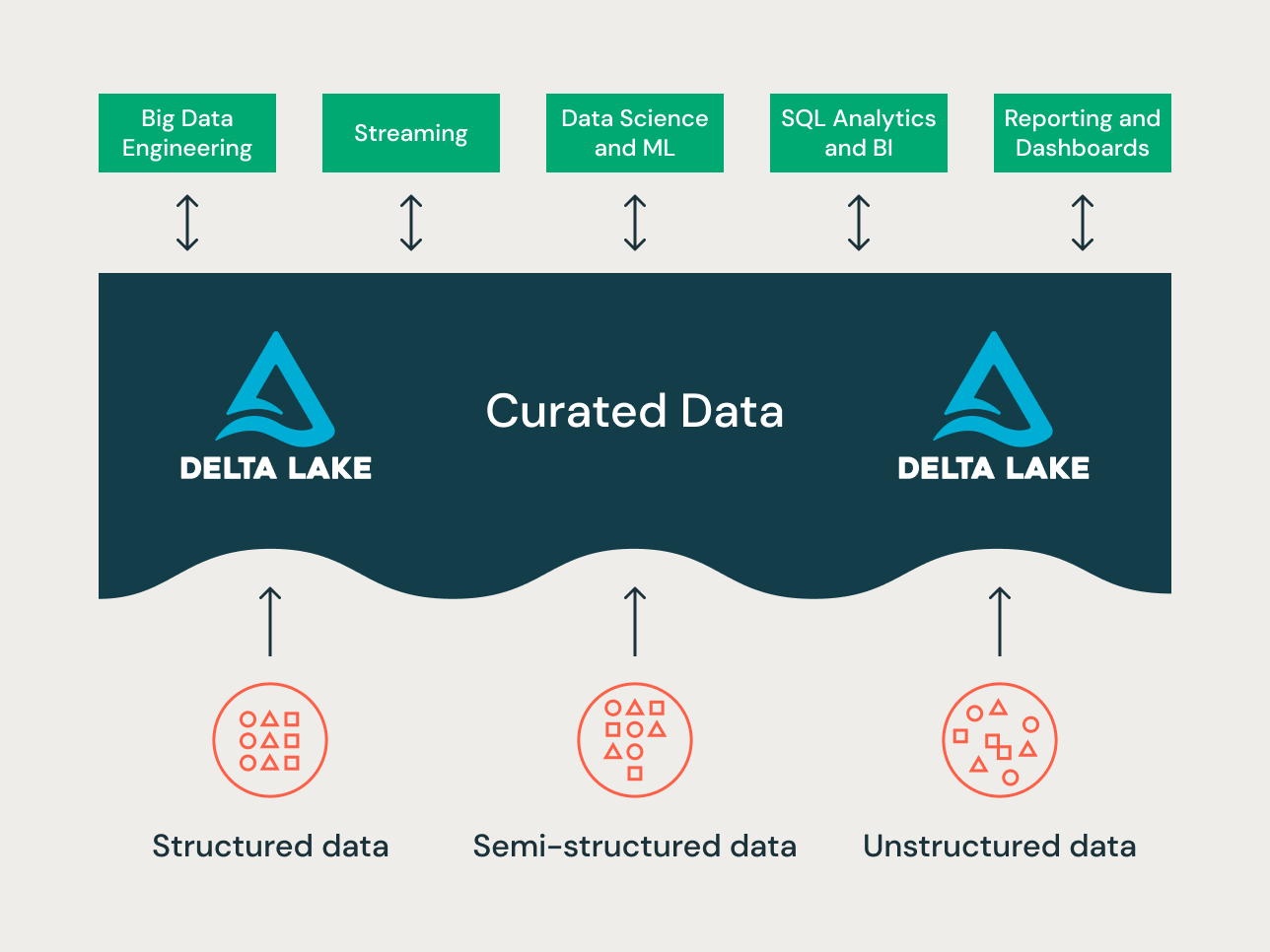
Further reading:
- Five Simple Steps for Implementing a Star Schema in Databricks With Delta Lake
- Best practices to implement a Data Vault model in Databricks Lakehouse
- Dimensional Modeling Best practice & Implementation on Modern Lakehouse
- Identity Columns to Generate Surrogate Keys Are Now Available in a Lakehouse Near You!
- Load an EDW Dimensional Model in Real Time With Databricks Lakehouse
Never miss a Databricks post
What's next?
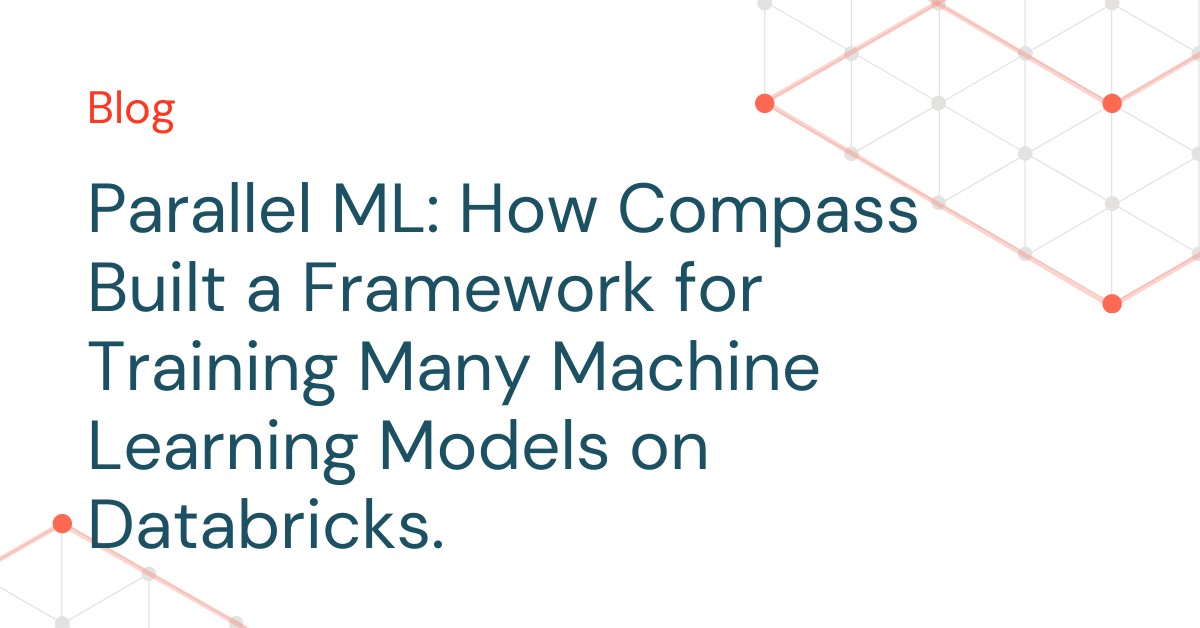
Solution Accelerators
July 20, 2022/8 min read
Parallel ML: How Compass Built a Framework for Training Many Machine Learning Models on Databricks

Data Warehousing
July 24, 2024/7 min read