Accelerating discovery on Unity Catalog with a revamped Catalog Explorer

Published: June 26, 2024
by Hongyi Zhang, Jack Reidy, Kristen Wilder, Tao Feng and Kelly Albano
We’re excited to introduce a revamped Catalog Explorer to streamline your day to day interactions, now live across your Unity Catalog-enabled workspaces. The Catalog Explorer serves as a single pane of glass for your Unity Catalog discovery and governance journey, where you can find and manage all your data and AI assets.
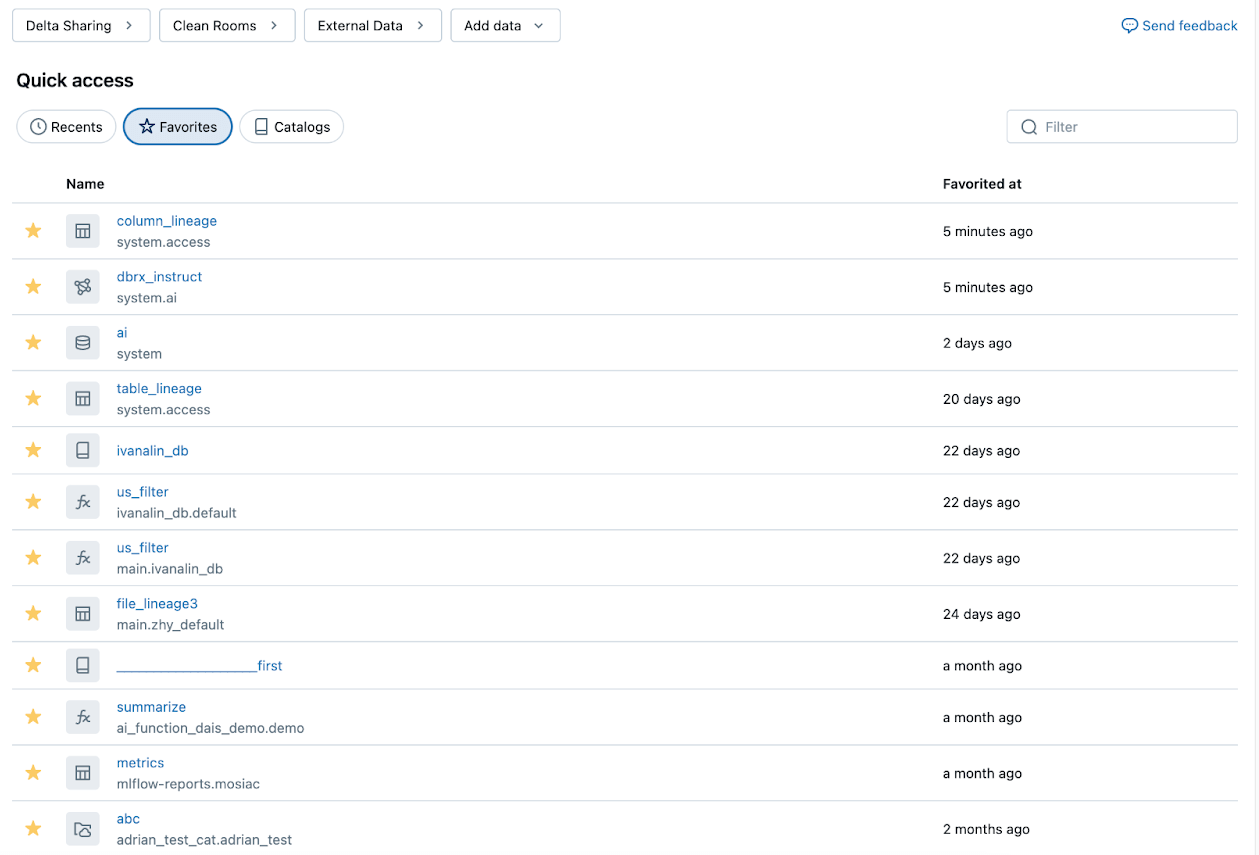
In this blog, we will walk you through our five key updates to the Catalog Explorer experience: a new Quick Access experience, streamlined navigation, an updated Asset Overview page, increased lineage retention, and Entity Relationship Diagrams.
Updated Quick Access experience
Jump back into your work effortlessly with our new Quick Access section. Pick up where you left off with Recents or bookmark essential assets with Favorites. To give you visibility on what is trending in your organization, a Popular section for UC tables and models will be available soon.
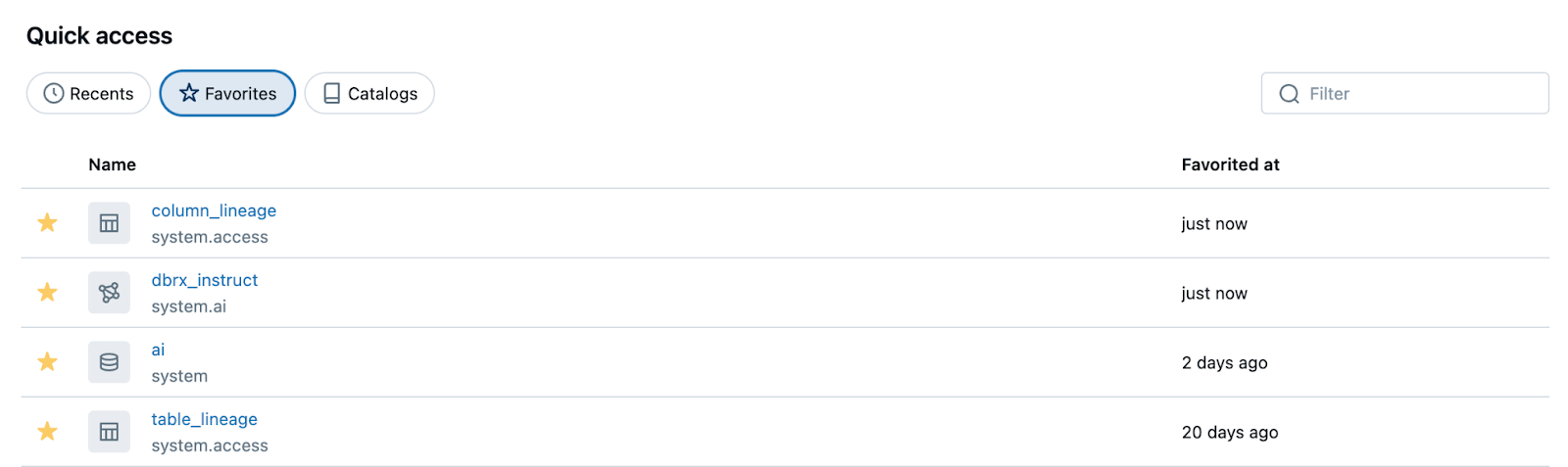
Recents
Recents keeps a handy list of your most recently accessed items, allowing you to jump back into ongoing projects or data analyses without missing a beat. You can also find your recent UC assets in other places like the Databricks homepage, recent page, and the schema browser across authoring experiences.
Favorites
Have tables or other UC assets that you use frequently? The Favorites feature allows you to bookmark essential assets, keeping them just one click away. Additionally, you can access your favorite items in the sidebar browser within your notebook and SQL editor, and even mark favorites while writing your code. All your favorites are now unified and synchronized across the platform.
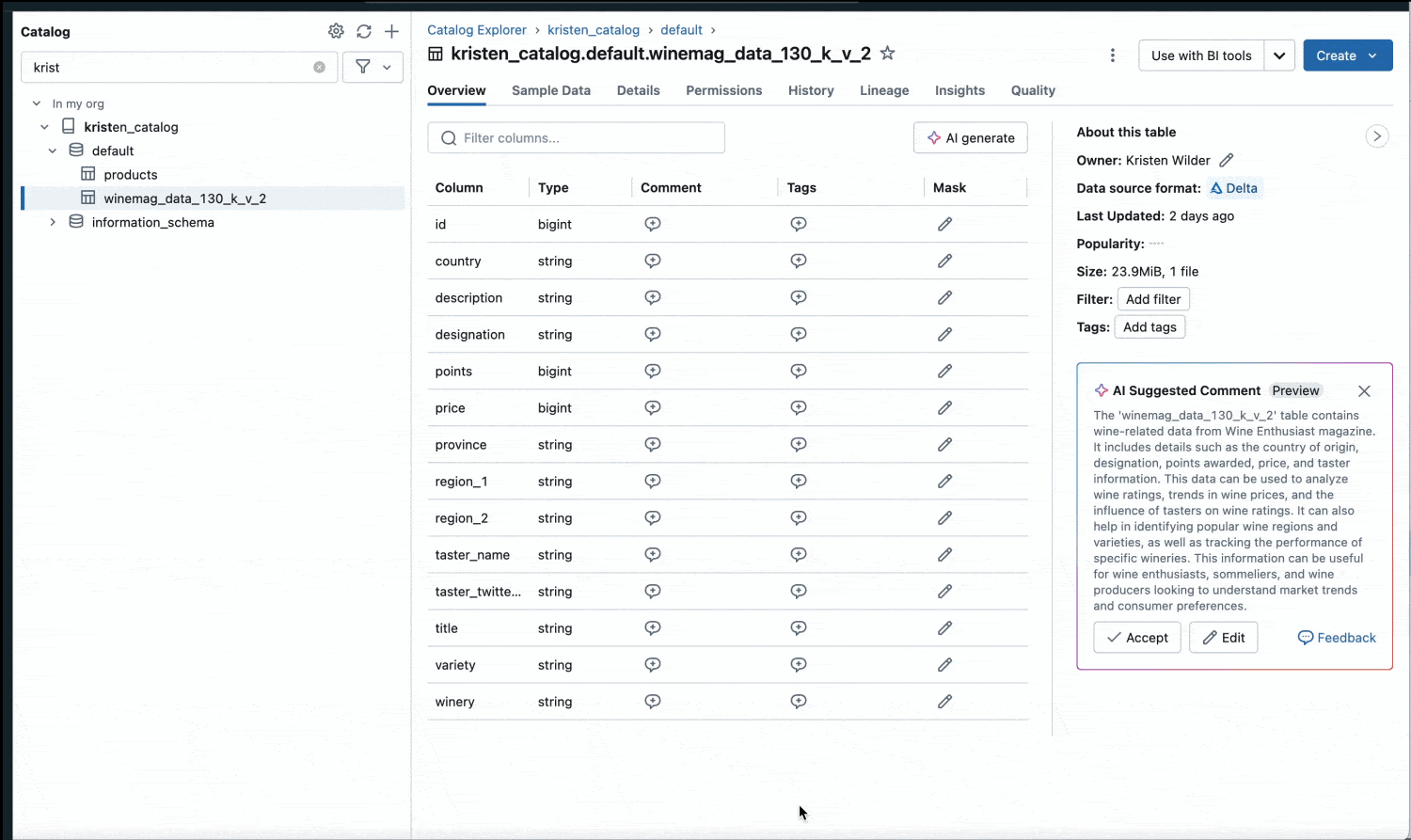
Simplified design and streamlined navigation
We've made your navigation smoother and feature discovery easier. With this update, Delta Sharing, Clean Rooms, and External Data have moved from the sidebar to the top of the Catalog Explorer page. When one of these capabilities is selected, you will now be directed to a full-page experience to minimize distractions.
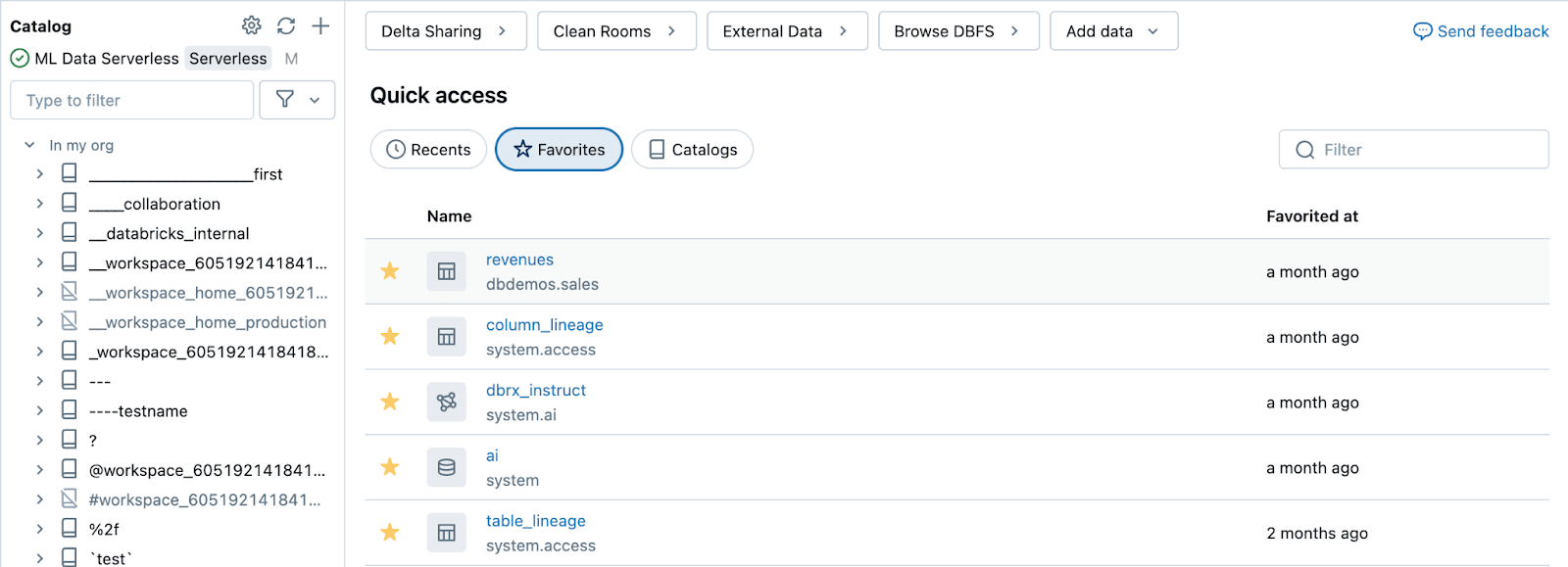
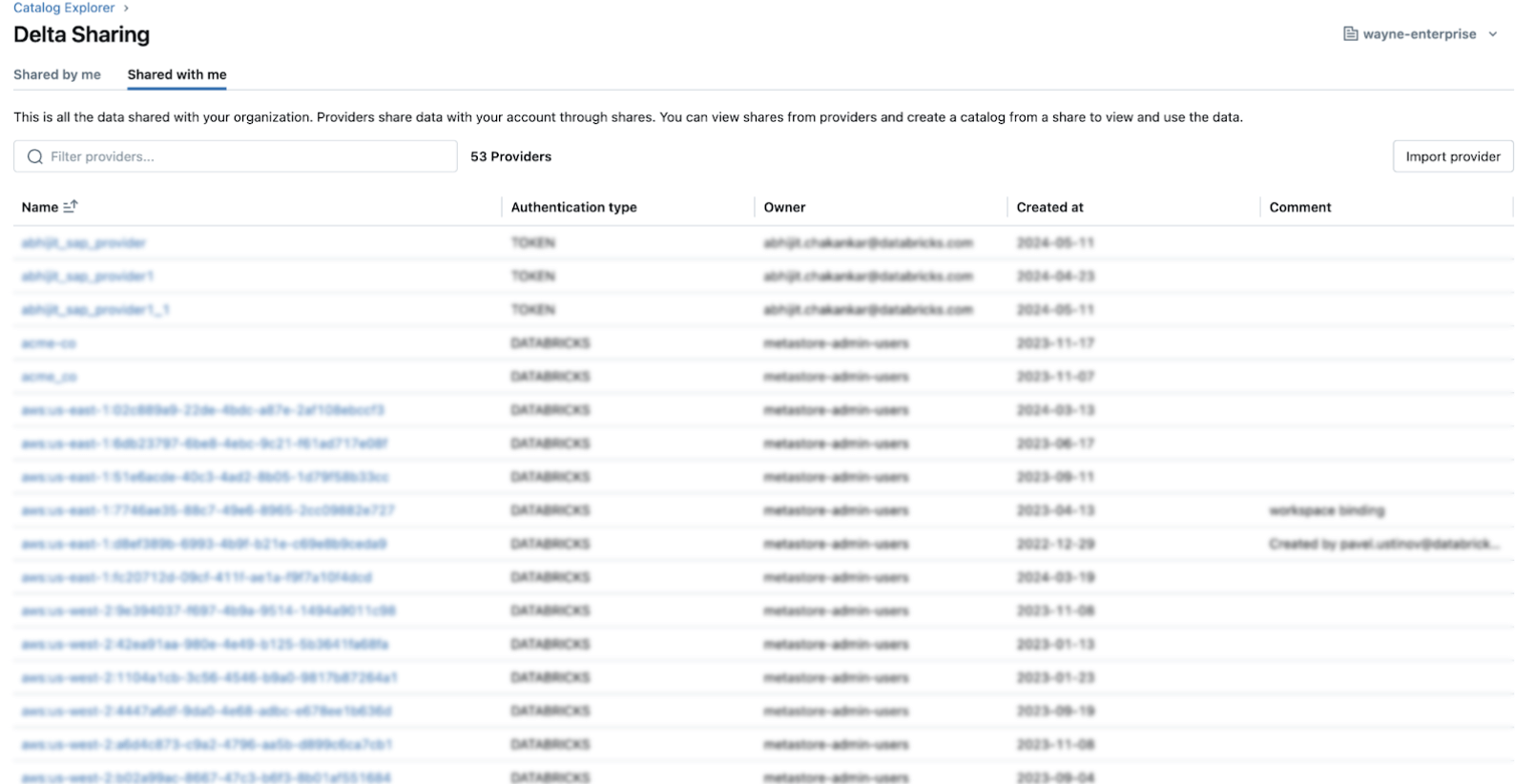
We have also updated the Catalog Explorer's sidebar. In the new sidebar, you can now find your compute resources management and other key features, such as browser DBFS and metastore management. These improvements will separate your discovery and admin-related tasks.
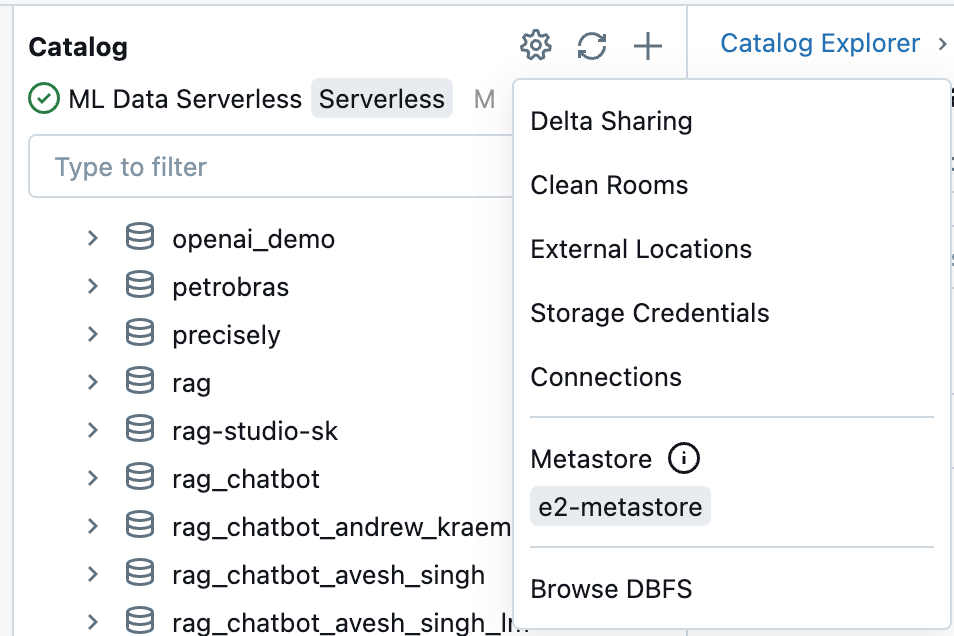
New Asset Overview Page
We've introduced a new Asset Overview page for Unity Catalog objects - including catalogs, schemas, tables, volumes, models and functions. This redesign provides a unified view of your data, making it easy to gain insights about assets by displaying key metadata in one place. Essential metadata and AI-generated comments are now located in the right panel, offering a centralized view of enriched information. At the same time, we heard your feedback and designed the main area to retain essential column information for your UC objects front and center. Additionally, you can favorite your assets directly on the page, ensuring easy access in the future.
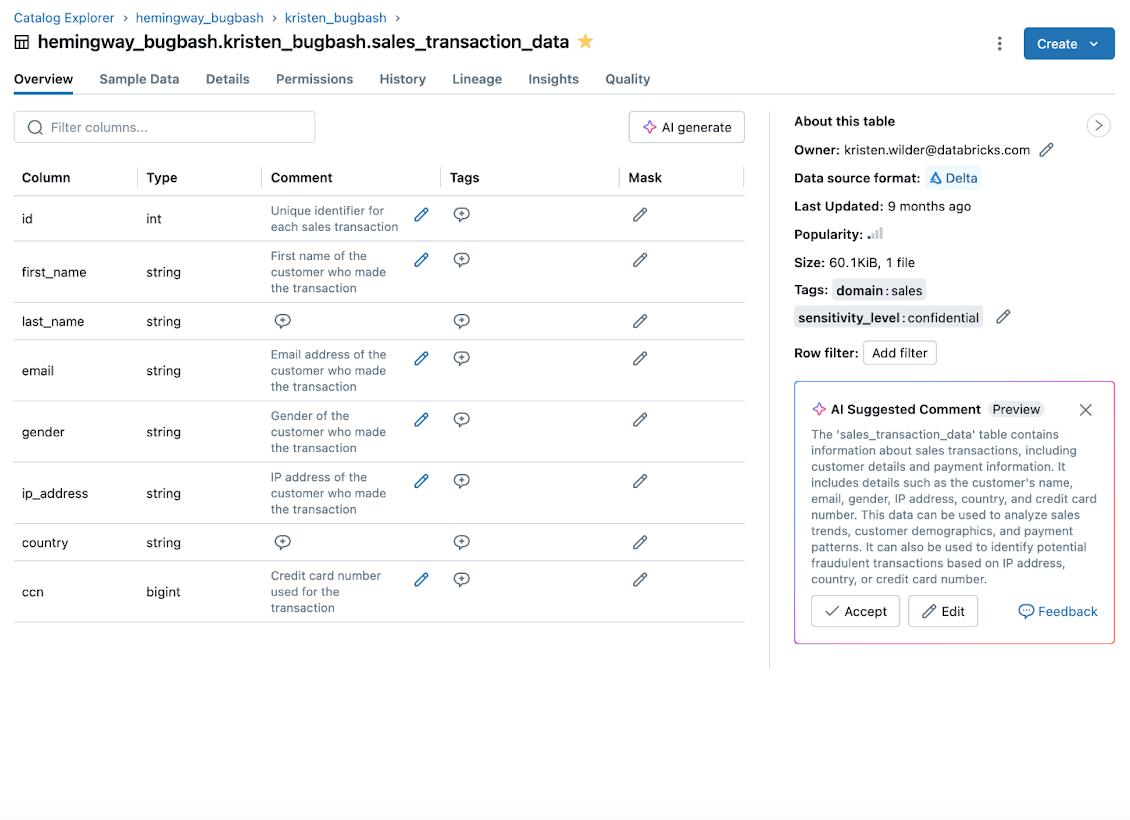
Increased Lineage Retention
In both the tabular view and graph view, now you can easily switch the lineage time period. Previously we only showed the last 90 days of lineage. With this update, now we allow you to view all lineage in the past year and also view your lineage from the most recent one month at a time in the UI. This enhancement aims to enrich your lineage exploration experience, enabling effective "time travel" through your data's history.
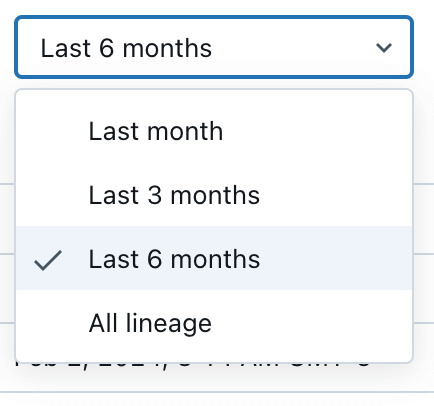
Updated lineage options
Entity Relationship Diagrams
Now, you can easily find and understand relationships between tables with Entity Relationship Diagrams. These diagrams visualize primary key and foreign key relationships between tables in a graph, providing a representation of how data entities connect. They help you understand what tables you might want to join or what other tables exist that might have relevant data to your analytical questions.
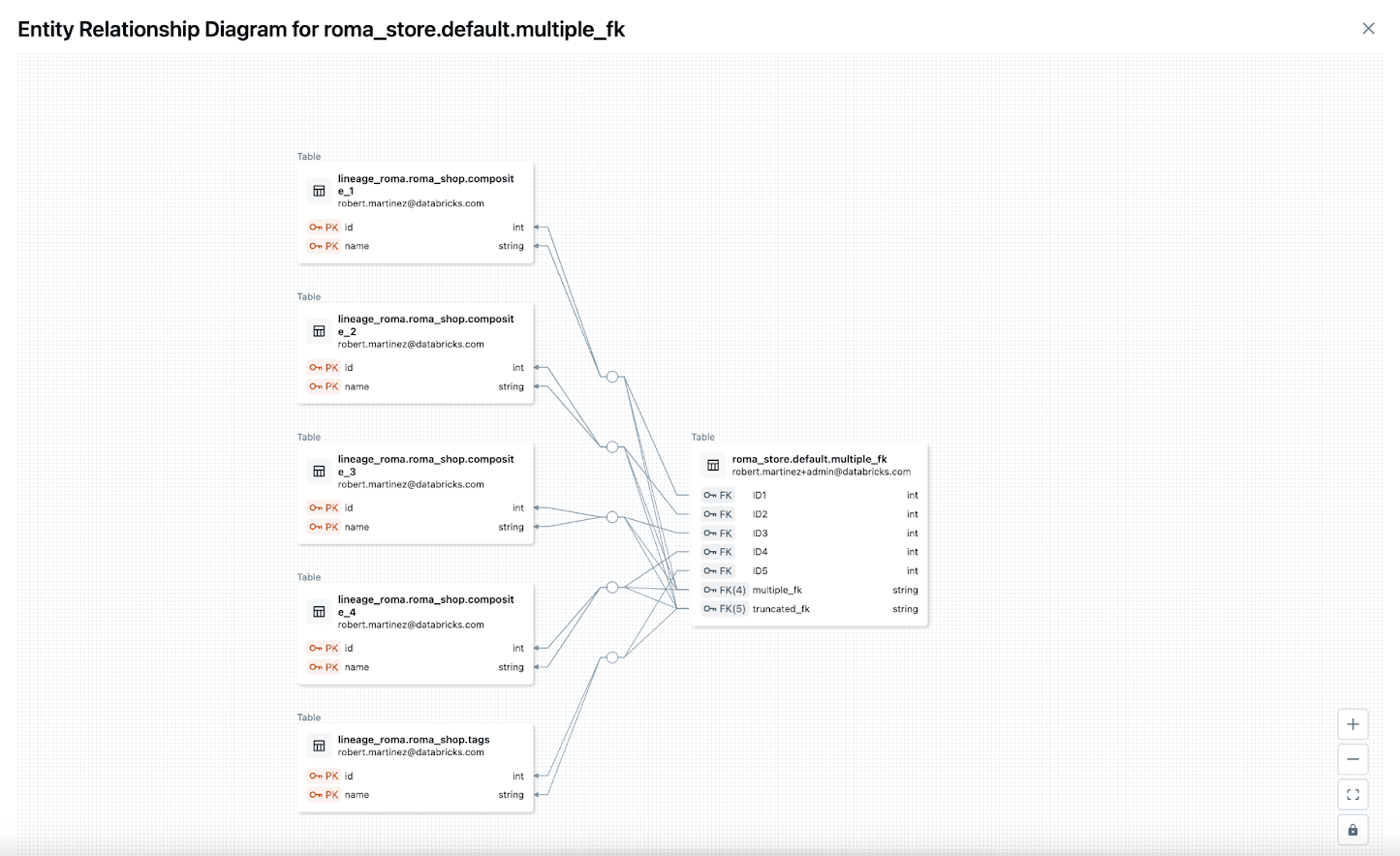
What’s ahead
As we continue to refine and enhance the Catalog Explorer, our focus remains on providing you with the most intuitive and efficient tools for discovering, managing and governing data. The recent updates to the Unity Catalog recents, favorites, simplified design and lineage retention increase are just the beginning. Your feedback is crucial in helping us shape the future of our products to better serve your needs so please share any feedback via the “send feedback” button on the Catalog Explorer page.
If you want to see Unity Catalog in action with our new Catalog Explorer, see our on-demand sessions from Data + AI Summit 2024 such as “What’s new in Unity Catalog - with Live Demos” and “Democratize Data Discovery And Data Insight With Databricks”.
Never miss a Databricks post
Sign up
What's next?

Product
November 21, 2024/3 min read
