Announcing Automatic Identity Management for Azure Databricks
Instant, secure identity provisioning and dashboard sharing
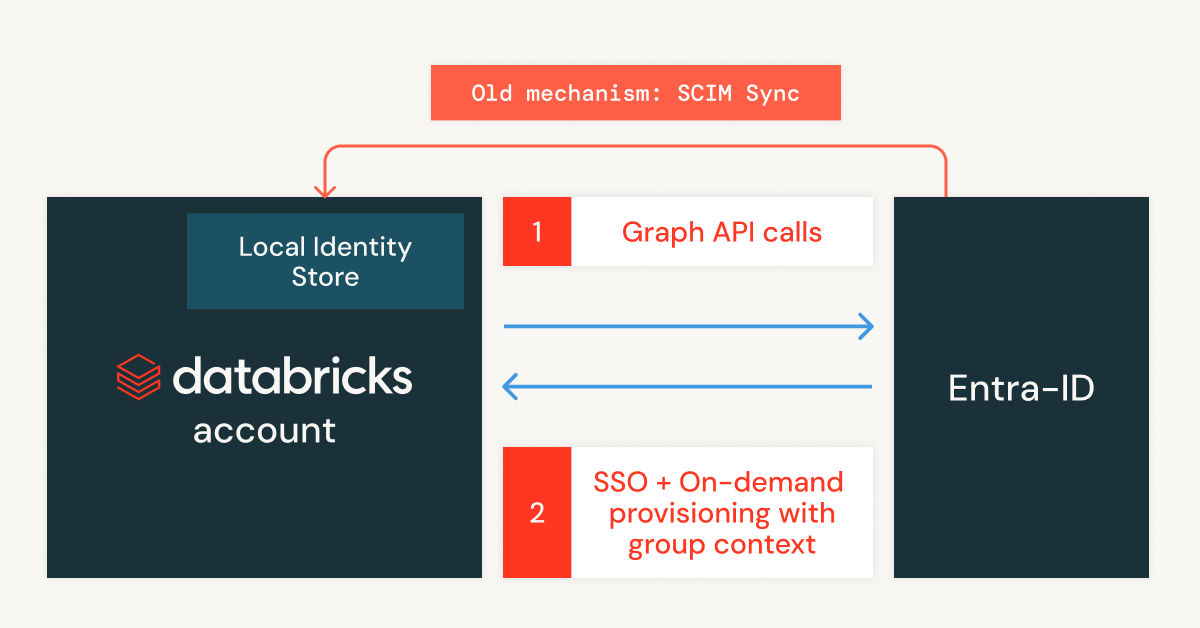
Summary
- Automatic Identity Management for Microsoft Entra ID streamlines user access and identity provisioning.
- Use Entra ID to directly onboard a user to your workspace.
- Easily share AI/BI dashboards with anyone, including non-Databricks users.
Note: In this blog, we'll explain how Automatic Identity Management works and spotlight one of its top use cases: sharing AI/BI dashboards. While this is a powerful example, Automatic Identity Management can be used more broadly for provisioning users across Azure Databricks, not just for AI/BI workloads.
Databricks AI/BI is an AI-powered business intelligence solution native to the Databricks Platform that enables natural language queries and AI-generated insights. AI/BI Dashboards offer a low-code experience for analysts to create interactive visualizations quickly. Previously, sharing these dashboards with the right people outside your Databricks account required additional steps from admins, creating barriers to collaboration.
Today, we are excited to announce a new, simplified way to onboard users and share AI/BI Dashboards with your entire organization on Azure Databricks. Automatic Identity Management, now in Public Preview for Microsoft Entra ID, enables instant, secure identity provisioning and dashboard sharing with any Entra ID user, group, or service principal. This feature delivers two key, time-saving benefits for Databricks admins and AI/BI Dashboard users:
- Seamless onboarding: Databricks Workspace Admins can now onboard users within Databricks with Entra ID identities directly available for adding to your workspace.
- Frictionless sharing: Dashboard owners can now easily share AI/BI dashboards with anyone, including non-Databricks users, who are registered in Entra ID, for seamless collaboration. Anyone can simply log in with their Entra ID SSO—no extra setup required. Dashboard consumers are auto-provisioned as account users and can only view the shared dashboard.
No Manual User Setup Needed—Instantly add users to your workspace!
With Automatic Identity Management, managing access is now simpler and faster. There's no need to set up an Entra Enterprise Applications or involve your Databricks account admin to import the right groups. Leveraging the power of the Microsoft Entra ID Graph API, Workspace Admins can quickly add users, groups, and service principals (SPs) from Entra ID directly through the Databricks workspace UI.
This enhancement simplifies workspace administration by enabling easy searches for users, groups, and SPs while fully supporting nested group hierarchies and groups containing SPs. Gone are the limitations of syncing nested groups and SPs with the SCIM connector or custom scripts. This streamlined approach empowers you to manage access efficiently so you can focus on insights instead of provisioning.
With no additional Entra or SCIM configuration needed, users can sign in seamlessly to access an AI/BI dashboard shared with them. When a dashboard is shared, the recipient logs in with their usual SSO credentials from Entra ID. They are automatically provisioned and given access to the right groups for dashboard and workspace access based on their Entra ID group membership.
Effortlessly share AI/BI Dashboards with anyone in your organization
Previously in Azure Databricks if you were to share an AI/BI Dashboard, you could only share it to your entire organization or to co-workers who already had access to Databricks. This required your admin to add your team before you could collaborate with them in Databricks. Now you can say goodbye to IT access requests and enjoy frictionless sharing with any co-worker or group you would see in Entra ID (for example “Finance-Team”). With Automatic Identity Management, AI/BI Dashboards can be shared across your organization—even with teams outside the Databricks workspace, like business users who aren’t Databricks members.
Get Started
You can enable Automatic Identity Management from the Account Console Feature Preview Portal by toggling it on. Once enabled, account and workspace admins can view Entra ID identities in the Identity and Access Management Console or through dashboard sharing. From there, admins can add users with the “Add User” flow or just-in-time provision them using the new read-only external identity view. Workspace admins can also search Entra ID identities with workspace access, view unprovisioned identities, and provision them as needed. See our documentation for step-by-step details.
If you haven’t tried out AI/BI Dashboards yet, you’re missing out! To learn more, we invite you to explore our latest product documentation, visit our webpage, and watch the demos.
Never miss a Databricks post
What's next?

Product
November 21, 2024/3 min read
