Introducing an exclusively Databricks-hosted Assistant

We’re excited to announce that the Databricks Assistant, now fully hosted and managed within Databricks, is available in public preview! This version ensures the Assistant relies exclusively on Databricks-hosted models, leveraging the same secure infrastructure that powers Databricks Model Serving. With this enhancement, all customers can enjoy the full benefits of our AI-powered assistant whilst ensuring that their data processing remains within their Databricks account.
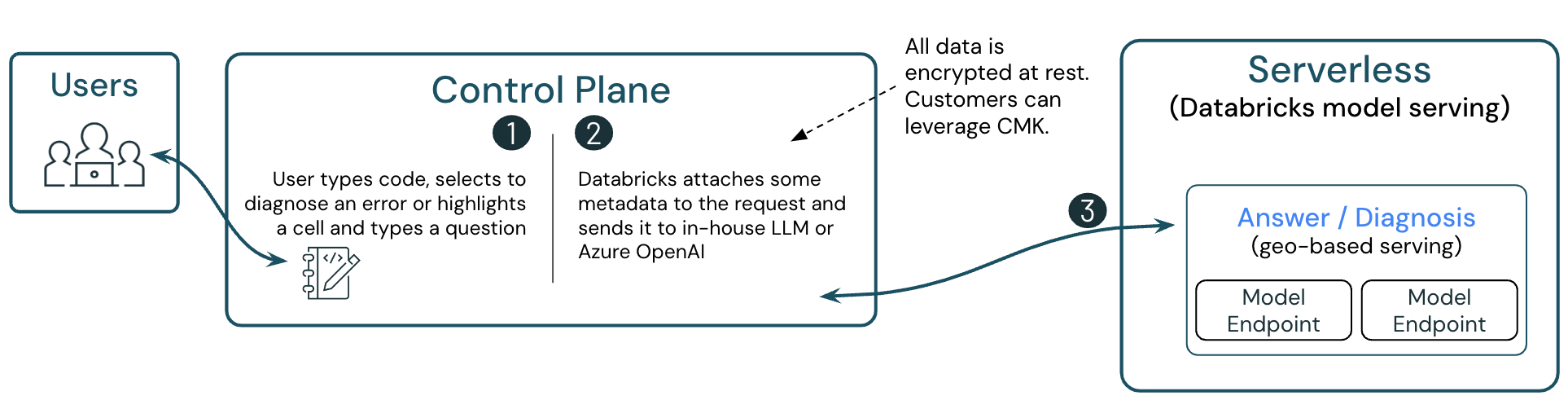
Databricks Assistant
With Databricks Assistant, we set out to build the best AI-powered productivity tool for enterprise data. The adoption since the preview has been overwhelming. Assistant is one of the fastest-growing Databricks features ever, with over 170,000 users leveraging it every week to automatically generate and fix code, troubleshoot errors, as well as creating visualizations and dashboards.
Key features and capabilities
We’re launching the public preview exclusively with Databricks Assistant Quick Fix, available by default for AWS customers in the US and EU regions. As the preview progresses, it will also expand to include the Databricks Assistant chat and the inline assistant in the Notebook, File Editor, and SQL Editor.
Please note that the preview currently does not include AI/BI Dashboards or Genie.
Models and Model Serving
This preview leverages Databricks-hosted models and Model Serving endpoints, leveraging the same secure, governed infrastructure our customers use to query our Foundation Model APIs. Since launching the Assistant, we’ve been exploring different models for code interactions and have already deployed Databricks-hosted models for various features such as AI-generated comments and autocomplete.
In this preview, the Assistant is using Meta Llama 3, which has set a new standard for open source AI. We’re committed to continually evaluating emerging models to ensure the highest performance standards for our users. This approach not only guarantees smooth integration but also enhances speed by minimizing latency.
Increased Security and Privacy
This preview utilizes model-serving endpoints that are fully managed and secured by Databricks, removing the dependency for external model providers and ensuring that all of your data - at rest, in transit and in use - remains within your Databricks account. Our endpoints are stateless and safeguarded through multiple layers of isolation to ensure robust security.
We designed Databricks Assistant from day one to meet the demands of enterprise workloads. Assistant respects Unity Catalog governance and meets compliance standards for highly regulated industries. Your data is never shared across customers and is never used to train models. For more details on our commitments to trust and safety, refer to our Databricks Trust and Safety documentation.
Future Developments
We intend to gradually roll out additional Assistant features until they are fully on par with those offered via the partner-powered AI setting. Additionally, we plan to make this version available across all cloud platforms and enable it for select Compliance Security Profile (CSP) workspaces.
Getting started
The Assistant will use Databricks-hosted and managed models only if partner-powered settings are disabled. For customers with partner-powered settings enabled, this setting will have no effect. All AWS workspaces in the US and EU will be automatically enrolled in the public preview, which admins can disable through the preview portal if needed. AWS customers in other regions can also enroll in the public preview through the preview portal but note that the public preview is hosted exclusively in the US and EU regions.
Check out our product pages to see Databricks Assistant in action. The Assistant is powered by the Databricks Intelligence Platform, helping to ensure your data is secured and your responses are accurate and personalized to you. Describe your task in natural language and let the Assistant generate SQL queries, explain complex code and automatically fix errors.
Never miss a Databricks post
What's next?

Platform & Products & Announcements
December 17, 2024/2 min read
