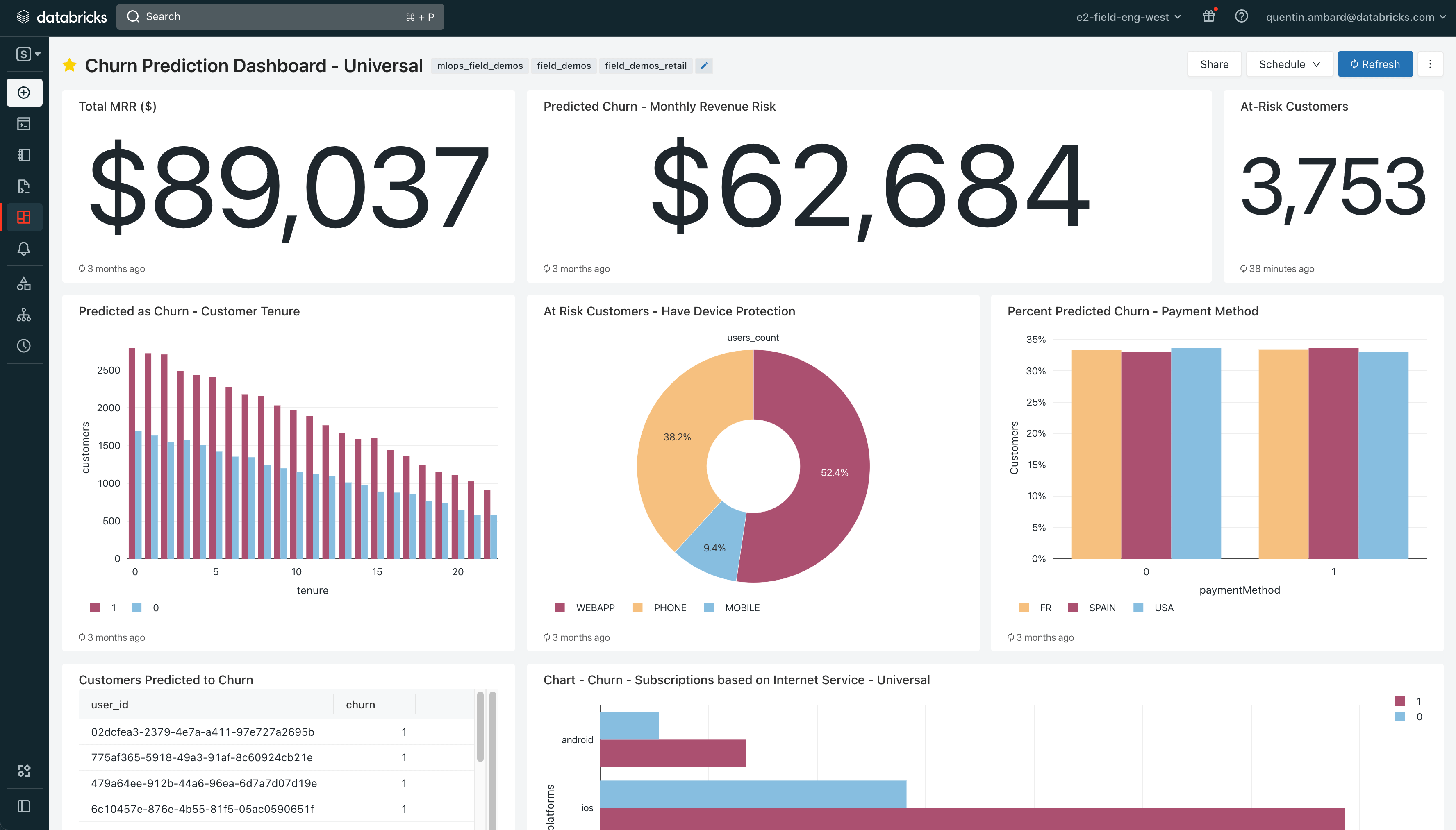MLOps — End-to-End Pipeline
What you’ll learn
This demo covers a full MLOps pipeline. We’ll show you how Databricks Lakehouse can be leveraged to orchestrate and deploy models in production while ensuring governance, security and robustness.
- Ingest data and save them in a feature store
- Build ML models with Databricks AutoML
- Set up MLflow hooks to automatically test your models
- Create the model test job
- Automatically move models in production once the tests are validated
- Periodically retrain your model to prevent drift
Note that this is a fairly advanced demo. If you’re new to Databricks and just want to learn about ML, we recommend starting with an ML demo or one of the Lakehouse demos.
To install the demo, get a free Databricks workspace and execute the following two commands in a Python notebook
Dbdemos is a Python library that installs complete Databricks demos in your workspaces. Dbdemos will load and start notebooks, DLT pipelines, clusters, Databricks SQL dashboards, warehouse models … See how to use dbdemos
Dbdemos is distributed as a GitHub project.
For more details, please view the GitHub README.md file and follow the documentation.
Dbdemos is provided as is. See the License and Notice for more information.
Databricks does not offer official support for dbdemos and the associated assets.
For any issue, please open a ticket and the demo team will have a look on a best-effort basis.
These assets will be installed in this Databricks demo: