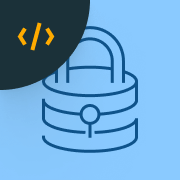Access Data on External Locations
Demo Type
Product Tutorial
Duration
Self-paced
What You’ll Learn
Unity Catalog is a unified governance solution for all data and AI assets including files, tables, machine learning models and dashboards in your lakehouse on any cloud.
In this demo, we’ll show how Unity Catalog can be used to secure external locations.
External locations are cloud blob storages (S3, GCS, ADLS) that need to be accessed in a secured fashion.
Unity Catalog lets you create credential objects to secure such access. You can then define who has access to the external location leveraging these credentials.
Once set up, your analyst will be able to process and analyze any files stored in cloud storages.
To install the demo, get a free Databricks workspace and execute the following two commands in a Python notebook
Dbdemos is a Python library that installs complete Databricks demos in your workspaces. Dbdemos will load and start notebooks, DLT pipelines, clusters, Databricks SQL dashboards, warehouse models … See how to use dbdemos
Dbdemos is distributed as a GitHub project.
For more details, please view the GitHub README.md file and follow the documentation.
Dbdemos is provided as is. See the License and Notice for more information.
Databricks does not offer official support for dbdemos and the associated assets.
For any issue, please open a ticket and the demo team will have a look on a best-effort basis.