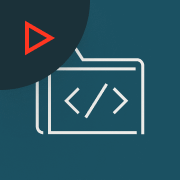Tutorial - Getting Started with Databricks Repos
Type
On-Demand Video
Duration
6 minutes
Related Content
What you’ll learn
In this Databricks tutorial you will learn the Databricks Repos basics for beginners. Repos let you use Git functionality such as cloning a remote repo, managing branches, pushing and pulling changes and visually comparing differences upon commit. Integrating Git repos like GitHub, GitLab, Bitbucket Cloud or Azure DevOps with Databricks Repos provides source control for project files and best practices for a CI/CD workflow.