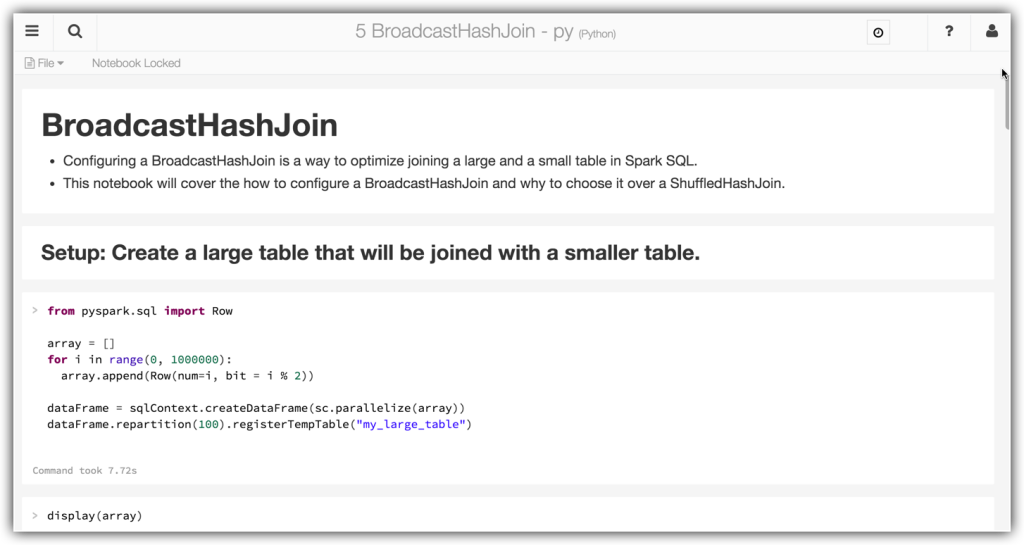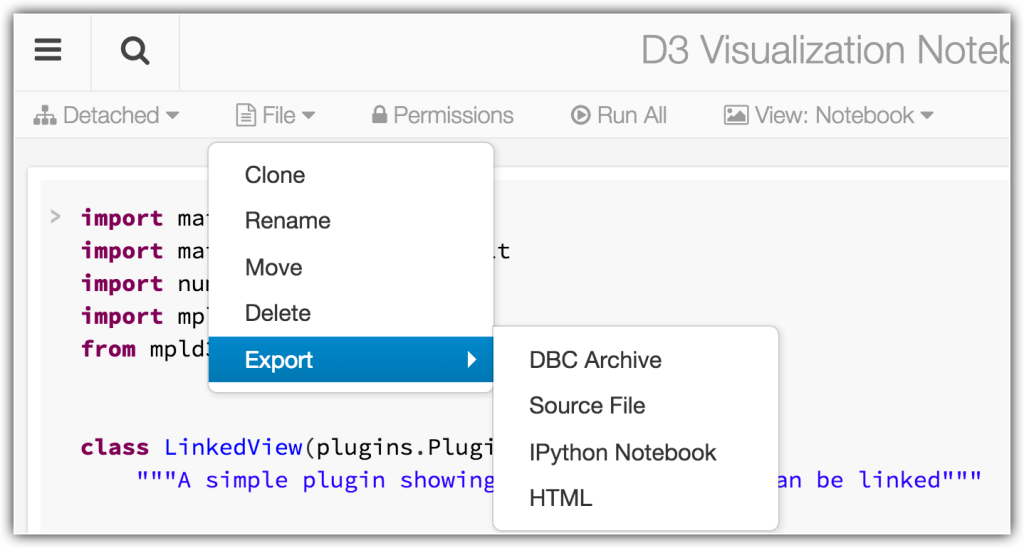Introducing More Databricks Notebooks Sharing Options
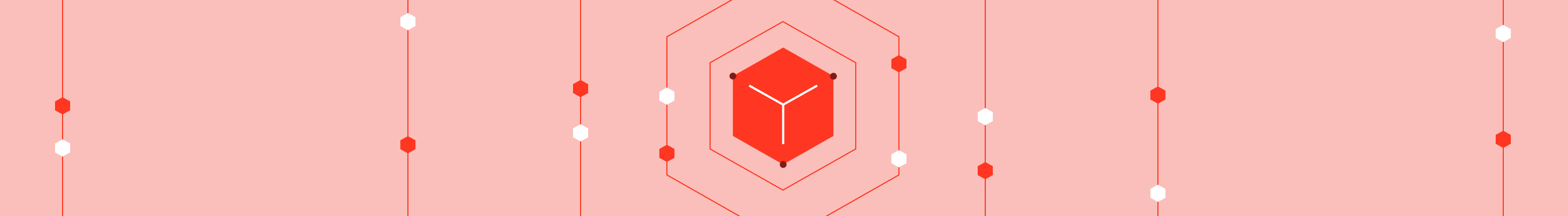
To try the new export features mentioned in this blog, sign up for a 14-day free trial of Databricks today.
Databricks notebooks function as a development environment for developers, data engineers, and data scientists to build Apache Spark applications and explore data. Databricks users on the same team can also share notebooks with each other easily in their integrated workspace. In the most recent release of Databricks, we have added the ability to export Databricks notebooks to HTML, allowing users to publish their code in a public setting.
Databricks notebooks are powerful because one can run the Spark commands interactively, and immediately visualize the result with built-in charts and graphs. However, sometimes getting the right answer is not enough, you also have to be able to share the results and your thought process widely to convince people to take action.
For many, sharing work that includes charts and graphs require copy / pasting text, taking screenshots, or even creating PDFs. While Databricks users can already export their notebooks as source files or iPython notebooks, we want to provide even more options to share. With the new HTML export functionality, Databricks users can share their notebooks as an HTML page with a single click. Check out an exported notebook here.
When you export an entire notebook, you get one small HTML file (a few hundred KB). Having the entire notebook in a single, compact file makes it very easy to share - especially via e-mail - because there are no extraneous files to worry about. The exported notebooks even retain the dynamic qualities of D3 visualizations. All the charts and graphs remain as SVG elements in exported notebooks, meaning that they support all the same interactions (hover, text highlight, etc.) you would expect. (To see an exported notebook with D3 visualizations, click here).
With the new export feature of Databricks notebooks, sharing your work becomes even easier. Instead of slow and clunky manual export with copy / paste or screenshots, you can simply export the notebook in HTML format with a single click. The ability to easily and accurately share your notebooks with anyone means you can spend more time working with data and telling stories with the insights you’ve developed instead of wrangling with files.
To try this new feature in Databricks, sign-up for a 14-day free trial today.
Never miss a Databricks post
Sign up
What's next?

Product
November 21, 2024/3 min read
How to present and share your Notebook insights in AI/BI Dashboards

Product
December 10, 2024/7 min read