Announcing General Availability (GA) of the Power BI connector for Databricks

We are excited to announce General Availability (GA) of the Microsoft Power BI connector for Databricks for Power BI Service and Power BI Desktop 2.85.681.0. Following the public preview, we have already seen strong customer adoption, so we are pleased to extend these capabilities to our entire customer base. The native Power BI connector for Databricks in combination with the recently launched SQL Analytics service provides Databricks customers with a first-class experience for performing BI workloads directly on their Delta Lake. SQL Analytics allows customers to operate a multi-cloud lakehouse architecture that provides data warehousing performance at data lake economics for up to 4x better price/performance than traditional cloud data warehouses.
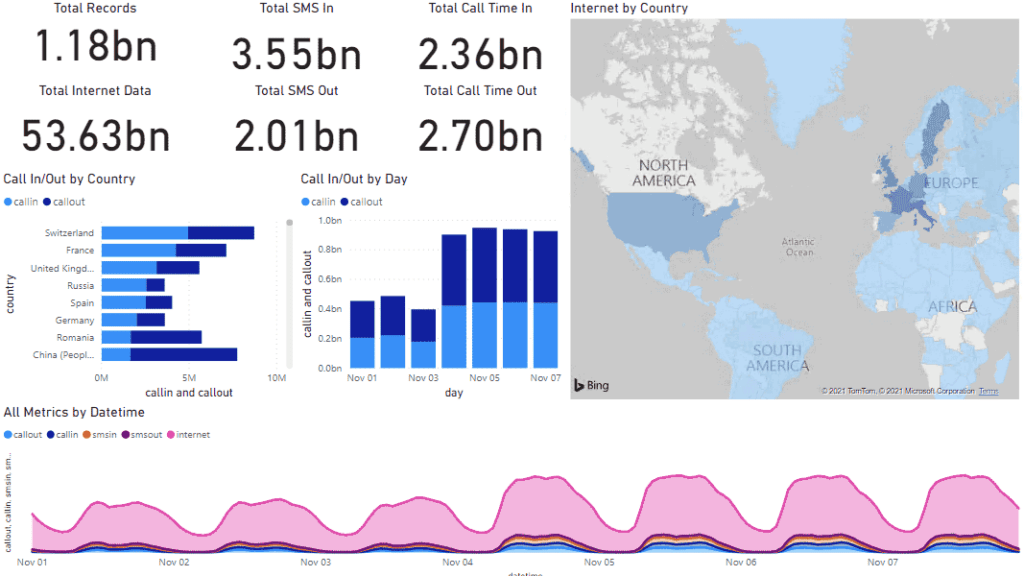
The Power BI connector for Databricks enables seamless connectivity through the following capabilities:
Support for Azure Active Directory (Azure AD) and SSO: Users can use their Azure AD credentials to connect to Azure Databricks. Administrators no longer need to generate Personal Access Tokens (PAT) tokens for authentication.
Simple connection configuration: The Databricks connector is natively integrated into Power BI. Connections to Databricks are configured with a couple of clicks -- users select Databricks as a data source, enter Databricks-specific connection details and authenticate. Just like that, you are ready to query the data!
Secure and direct access to Azure Data Lake Storage via DirectQuery: When using Power BI DirectQuery, data is directly accessed in Databricks, enabling users to query and visualize large datasets. DirectQuery results are always fresh and Delta Lake data security controls are enforced.
Faster results via Databricks ODBC: The Databricks ODBC driver is optimized with reduced query latency, increased result transfer speed and improved metadata retrieval performance.
Get started with the Power BI connector
The enhanced Power BI Connector for Databricks is the result of an on-going collaboration between Databricks and Microsoft. Attend a Quickstart Lab to get hands-on experience with Databricks and connect to Databricks using the Power BI connector for Databricks.
Never miss a Databricks post
What's next?

Product
November 21, 2024/3 min read
