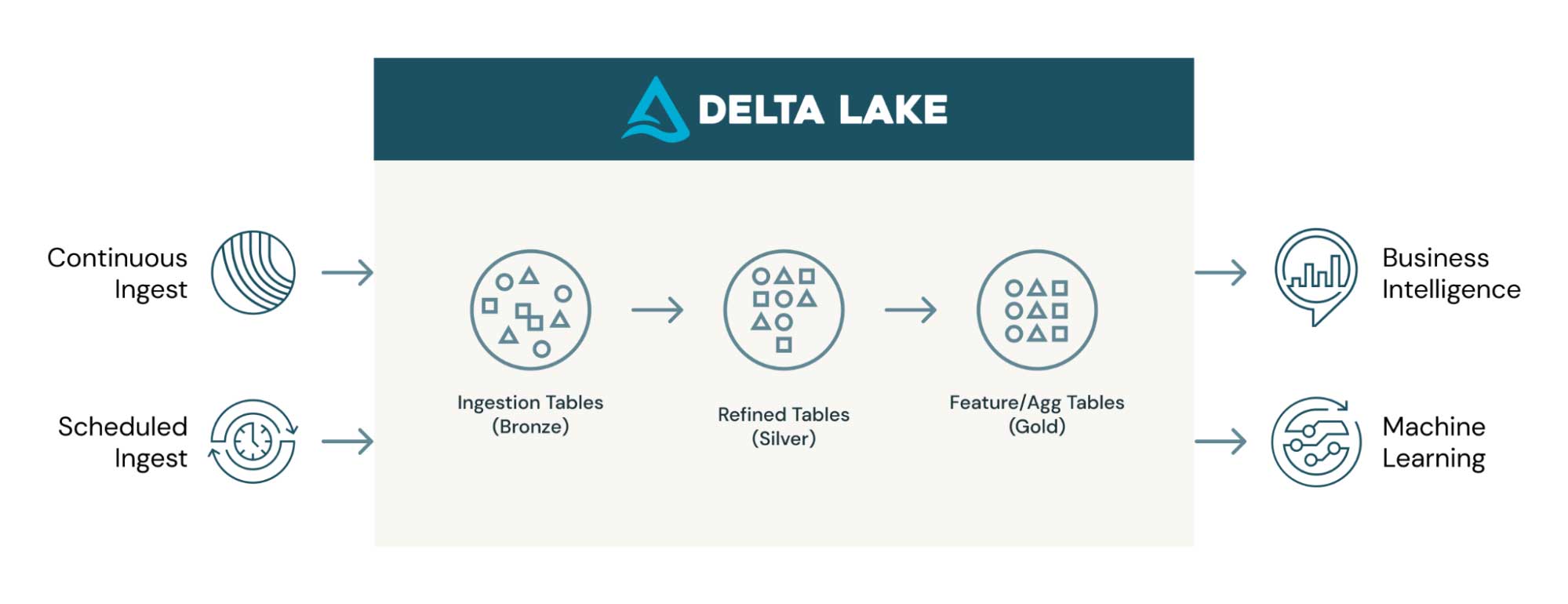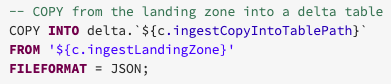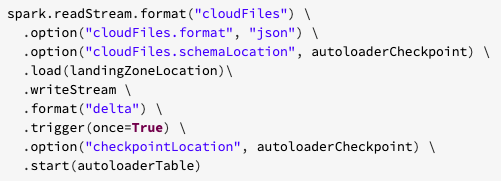Getting Started With Ingestion into Delta Lake

Ingesting data can be hard and complex since you either need to use an always-running streaming platform like Kafka or you need to be able to keep track of which files haven’t been ingested yet. In this blog, we will discuss Auto Loader and COPY INTO, two methods of ingesting data into a Delta Lake table from a folder in a data lake. These two features are especially useful for data engineers, as they make it possible to ingest data directly from a data lake folder incrementally, in an idempotent way, without needing a distributed real-time streaming data system like Kafka. In addition to significantly simplifying the Incremental ETL process, it is extremely efficient for ingesting data since it only ingests new data vs reprocessing existing data.
Now we just threw two concepts out there, idempotent and Incremental ETL, so let’s walk through what these mean:
- Idempotent refers to when processing the same data always results in the same outcome. For example, the buttons in an elevator are idempotent. You can hit the 11th floor button, and so can everyone else that enters the elevator after you; all these 11th floor button pushes are the same data so it's processed only once. But when someone hits the 3rd floor button, this is new data and will be processed as such. Regardless of who presses it, and on which floor they arrive, pressing a specific button to get to its corresponding floor always produces the same outcome.
- Incremental ETL - Idempotency is the basis for Incremental ETL. Since only new data is processed incrementally, Incremental ETL is extremely efficient. Incremental ETL starts with idempotent ingestion then carries that ethos through multiple staging tables and transformations until landing on a gold set of tables that are easily consumed for business intelligence and machine learning.
Explore why lakehouses are the data architecture of the future with the father of the data warehouse, Bill Inmon.
Below is an Incremental ETL architecture. This blog focuses on methods for ingesting into tables from outside sources, as shown on the left hand side of the diagram. .
You can incrementally ingest data continuously or with a scheduled job. COPY INTO and Auto Loader cover both cases.
COPY INTO
COPY INTO is a SQL command that loads data from a folder location into a Delta Lake table. The following code snippet shows how easy it is to copy JSON files from the source location ingestLandingZone to a Delta Lake table at the destination location ingestCopyIntoTablePath. This command is now re-triable and idempotent, so it can be scheduled to be called by a job over and over again. When run, only new files in the source location will be processed.
A couple of things to note:
- COPY INTO command is perfect for scheduled or ad-hoc ingestion use cases in which the data source location has a small number of files, which we would consider in the thousands of files.
- File formats include JSON, CSV, AVRO, ORC PARQUET, TEXT and BINARYFILE.
- The destination can be an existing Delta Lake table in a database or the location of a Delta Lake Table, as in the example above.
- Not only can you use COPY INTO in a notebook, but it is also the best way to ingest data in Databricks SQL.
Auto Loader
Auto Loader provides Python and Scala methods to ingest new data from a folder location into a Delta Lake table by using directory listing or file notifications. While Auto Loader is an Apache Spark™ Structured Streaming source, it does not have to run continuously. You can use the trigger once option to turn it into a job that turns itself off, which will be discussed below. The directory listing method monitors the files in a directory and identifies new files or files that have been changed since the last time new data was processed. This method is the default method and is preferred when file folders have a smaller number of files in them. For other scenarios, the file notification method relies on the cloud service to send a notification when a new file appears or is changed.
Checkpoints save the state if the ETL is stopped at any point. By leveraging checkpoints, Auto Loader can run continuously and also be a part of a periodic or scheduled job. If the Auto Loader is terminated and then restarted, it will use the checkpoint to return to its latest state and will not reprocess files that have already been processed. In the example below, the trigger once option is configured as another method to control the Auto Loader job. It runs the job only once, which means the stream starts and then stops after processing all new data that is present at the time the job is initially run.
Below is an example of how simple it is to set up Auto Loader to ingest new data and write it out to the Delta Lake table.
This one Auto Loader statement:
- Configures the cloudFiles stream.
- Identifies the format of the files expected.
- Defines a location of the schema information.
- Identifies the path to check for new data.
- Writes the data out to a file in the specified format.
- Triggers and runs this Auto Loader statement once, and only once.
- Defines where to manage the checkpoints for this autoloader job.
- Identifies the table to where new data is stored.
In the example above, the initial schema is inferred, but a defined schema can be used instead. We’ll dive more into inferring schema, schema evolution and rescue data in the next blog of this series.
Conclusion
At Databricks, we strive to make the impossible possible and the hard easy. COPY INTO and Auto Loader make incremental ingest easy and simple for both scheduled and continuous ETL. Now that you know how to get started with COPY INTO and Auto Loader, we can’t wait to see what you build with them!
Never miss a Databricks post
What's next?
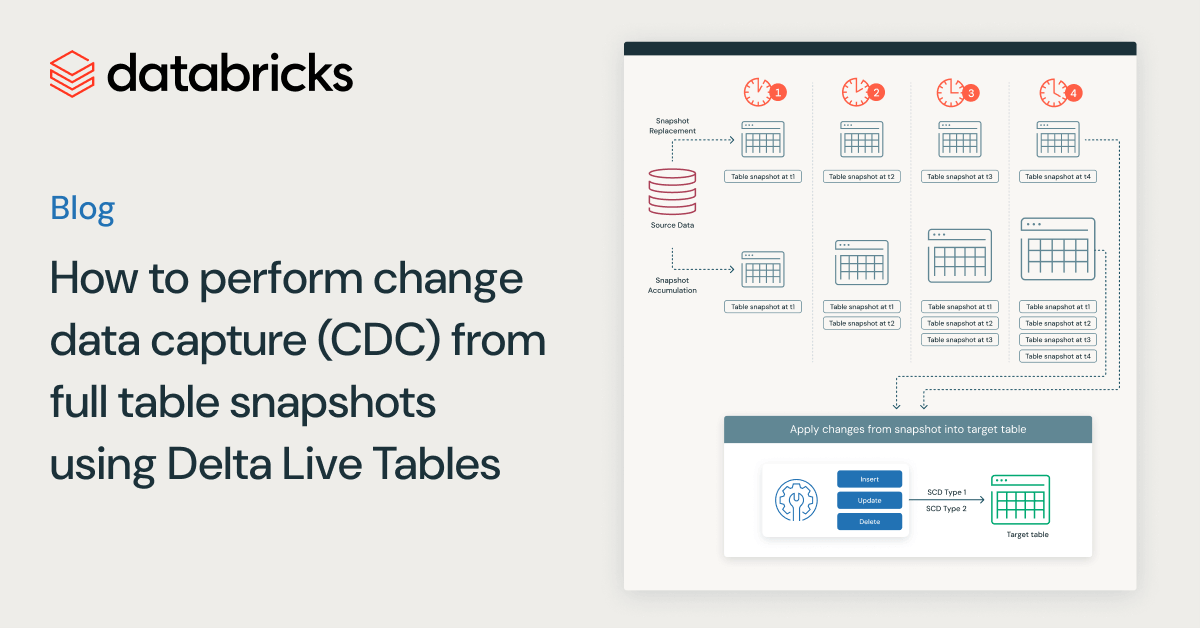
Data Engineering
August 26, 2024/15 min read
How to perform change data capture (CDC) from full table snapshots using Delta Live Tables

Solution Accelerators
September 4, 2024/8 min read