Streamline MLOps With MLflow Model Registry Webhooks

As machine learning becomes more widely adopted, businesses need to deploy models at speed and scale to achieve maximum value. Today, we are announcing MLflow Model Registry Webhooks, making it easier to automate your model lifecycle by integrating it with the CI/CD platforms of your choice.
Model Registry Webhooks enable you to register callbacks that are triggered by Model Registry events, such as creating a new model version, adding a new comment, or transitioning the model stage. You can use these callbacks to invoke automation scripts to implement MLOps on Databricks. For example, you can trigger CI builds when a new model version is created or notify your team members through Slack each time a model transition to production is requested. By automating your ML workflow, you can improve developer productivity, accelerate model deployment and create more value for your end-users and organization.
MLflow Model Registry Webhooks are now available in public preview for all Databricks customers.
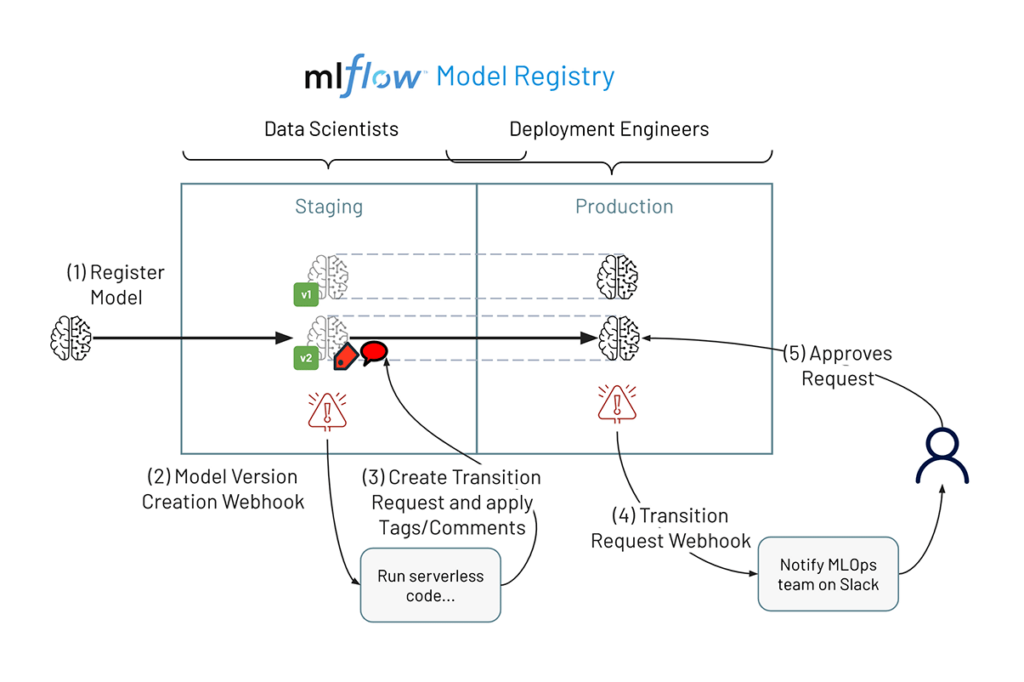
Webhooks simplify integrations with MLflow Model Registry
The MLflow Model Registry provides a central repository to manage the model deployment lifecycle. Today, ML teams manually manage their models in Model Registry. However, as teams grow and cover more ML use cases, the number of models continues to increase, making it inefficient and impractical to operate these models manually. Many teams automate the model deployment lifecycle by building an ad-hoc service that frequently polls the Model Registry to look for changes. Model Registry Webhooks simplify this automation by sending real-time notifications when events happen in Model Registry. Webhooks can be configured to trigger a workflow in a CI/CD platform or a pre-defined Databricks job
MLOps use cases with Webhooks
With webhooks, you can automate your machine learning workflow by setting up integrations with the MLflow Model Registry. For example, you can use webhooks to perform the following integrations:
- Trigger a CI workflow to validate your model when a new version of the model is created
- Notify your team of the pending request through a messaging app when a model has received a stage transition request
- Invoke a workflow to evaluate model fairness and bias when a model transition to production is requested
- Trigger a deployment pipeline to automatically deploy your model when a tag is created.
By automating your model deployment lifecycle, you can improve model quality, reduce rework, and ensure that each ML team member focuses on what they do best. Some of the most advanced users of the MLflow Model Registry are already using webhooks to manage millions of ML models.
Get started with the MLflow Model Registry Webhooks
Ready to get started or try it out for yourself? You can read more about MLflow Model Registry Webhooks and how to use them in our documentation at AWS, Azure, and GCP.
Never miss a Databricks post
What's next?

Product
November 21, 2024/3 min read
